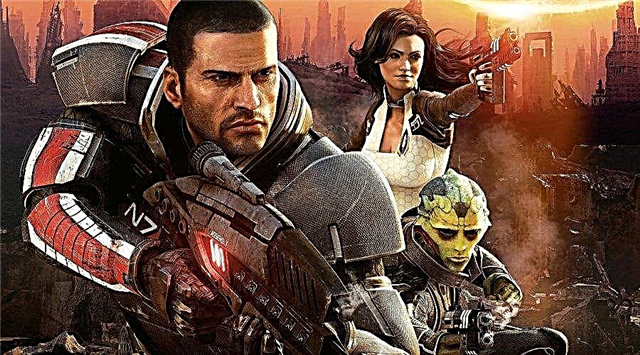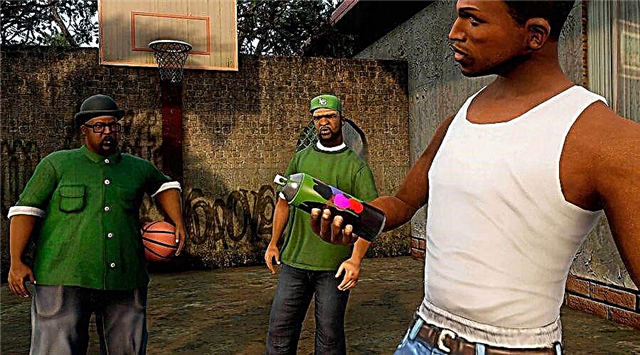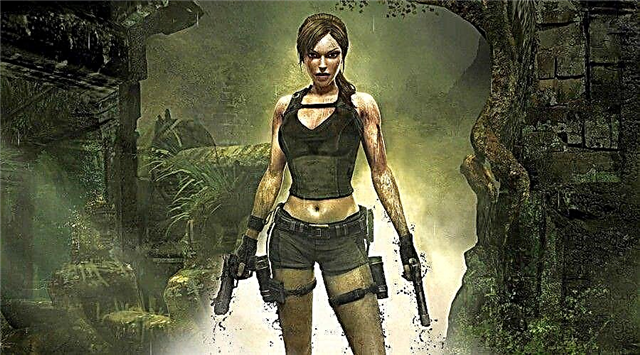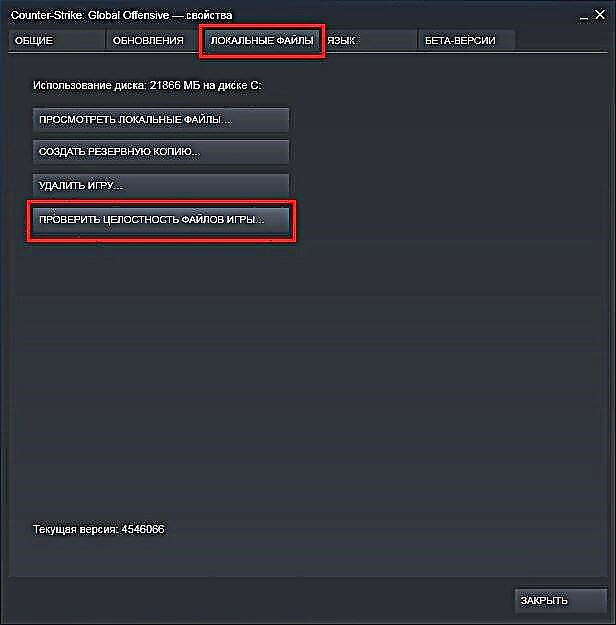CS: GO hangs at the start of the world, loading is very slow and freezes, what should I do? Since the recent patch, many players have had problems loading the map before playing.
There are a lot of options, before doing anything, if Counter-Strike: Global Offensive freezes, you better navigate the factors why this is generally happening. This can be either an interruption of the game itself, or an unstable operation of your hardware or software.

In fact, it is worth starting the analysis by reinstalling the game, you can try restarting Steam, make sure that the OS is working normally, that the rest of the games are working properly. Likewise, it would not be superfluous to check the integrity of the cache.
Endless map loading
1. You need to check the integrity of the game files, to do this, right-click on the game and properties from the list, then the local files tab.

2. You need to lower the graphics settings and the startup priority is high.