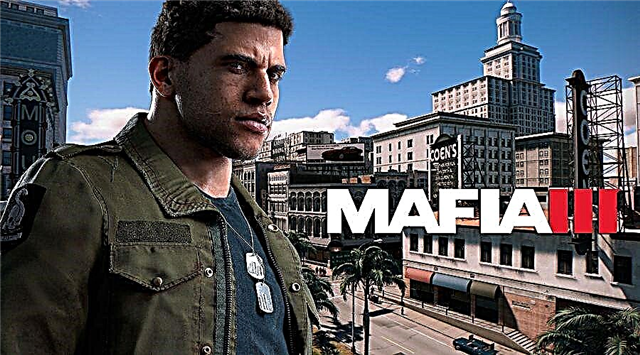Share
Pin
Tweet
Send
Share
Send

In this guide, learn everything about the GPS Navigation Steering Module in Farming Simulator 22.
How to install and use the GPS Navigator Steering Mod in Farming Simulator 22?
Farming Simulator 22 GPS - Steering Mod
What is GPS Mod in Farming Simulator 22?
Key points:
- The GPS Guidance Steering mod in Farming Simulator will help you use different methods to create tracks. One of them is point method AB... → With this method you will need to set two points (A and B). You will need to do this in order to calculate the rotation angle.
How to install GPS mod in Farming Simulator 22?
- To install the GPS mod in Farming Simulator 22 on your computer, you need to copy FS19_guidanceSteering_rc_
.zip folder to My Games FarmingSimulator2019 mods directory.
How to use GPS Mod?
- To use the GPS mod in FS22 you need to first buy a new vehicle.
- In this case, you will need pay extra for the opportunity using GPS on the specified vehicle.
- Having bought a car, you can go to the store and set up the navigation system there.
How do I enable GPS steering?
- To enable FS22 GPS Navigation Steering, you need to press the left ALT button together with the C button.
- To display the steering menu with guidance, you need to press the left control button together with the S button.
Leave your comment
Share
Pin
Tweet
Send
Share
Send