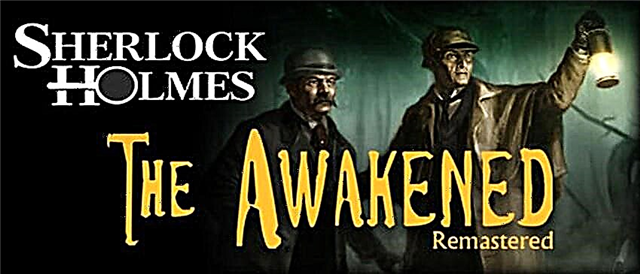Guide: How to put a marker on the map in Walheim is a game in which you have to explore a huge fantasy world, saturated with Scandinavian mythology and Viking culture.
You will create powerful weapons, build unshakable castles and sail towards the horizon to prove yourself to the Allfather, and of course, die trying! Well, to prevent this from happening, you should be guided by our guide.
How to put a marker on the map in Valheim?
Everything is quite simple, first open the map by pressing the “M” key, a map will open in front of you with the area that you have already explored, it will be determined where you need to put a mark, select the preferred type of marker, and then double-click to point to the desired point. The set point will appear immediately with the option to sign it: this will allow you to add new markers in the future. Before exiting the map menu, confirm the action by pressing the Enter key. If you click on the marker with LMB (left mouse button), you will be able to set the cross on the point; when you press RMB, the marker will be deleted. It must be understood that the allies cannot see the player's markers. However, if you activate the visibility option for other players in the lower right corner, then the markers will be displayed.
And that's all you need to know about: How to put a marker on the map in Valheim. If you have something to add feel free to leave a comment below.