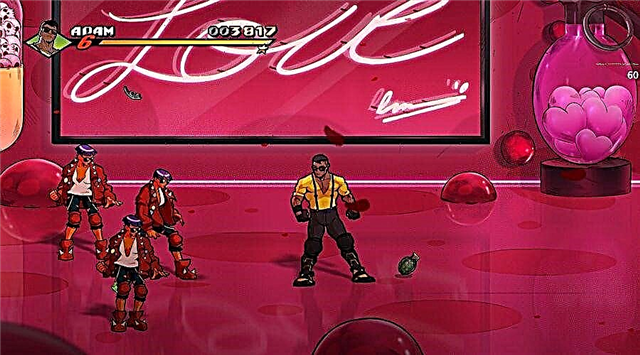Find out how to invite a friend in Chivalry 2, what difficulties you expect to do to fulfill the goal, read in our manual.
The open beta version of Chivalry 2 turned out to be wonderful time for many, but, as in most other cases, it becomes much better if you play with friends.
How to invite a friend in Chivalry 2
To invite friends to the multiplayer match Chivalry 2, players must look at the left lower corner of the screen and find the Invite Party Member option. Depending on the platform, players may need either click on this option or on the corresponding button. As a result, a list of player friends who are online and play an open beta version of Chivalry 2. Keep in mind that there will be friends player friends from PSN, friends from Epic Games Store, etc., so if That is not displayed in the list, it is likely that you must first add to friends on the platform.
It should also be said that some players faced problems when inviting friends to the game. Some players inform that when friends inviting friends, only a link to the purchase of the full version of the game is sent, while others argue that it is difficult for them to invite PS4 players with PS5. Perhaps some of these problems have already been solved, but others can be saved until the full version of the game and receive multiple patches.
After creating the party, the player who sent invitations is appointed by the party leader. He is responsible for the beginning of the game, and the remaining members of the party follow him in the match. In order for the entire party to stay together, the party leader can queue on the matchmaking for parties instead of standard matchmaking.
And that's all you need to know about how to invite a friend in Chivalry 2..