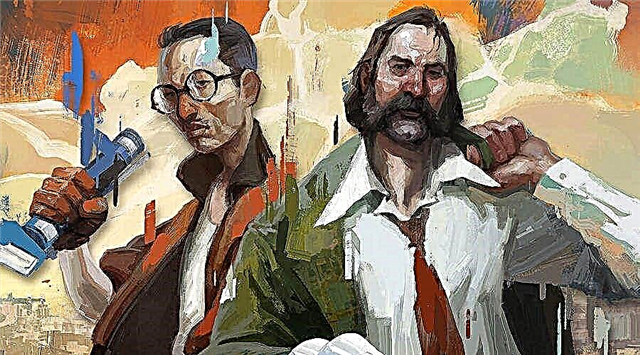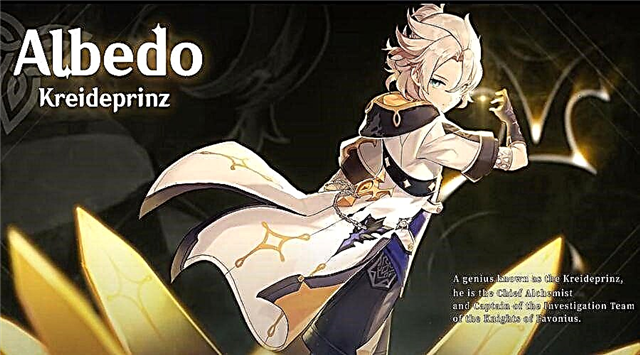In this manual, we will explain how to download and install sodium to raise your level in Minecraft?
Step-by-step manual for downloading and installing Sodium Fashion in Minecraft
How to install Sodium modes to enlarge FPS (2022) in Minecraft?
How to download and install sodium in Minecraft?
To download Sodium, go to Website CURSEFORGE.COM.Find Recent Files as well as on the version Minecraft. And download the file from there.
How to install Sodium modes to enhance FPS?
Step-by-step actions: ⇓
- Close the Startup program Minecraft, if it is open.
- Make sure you have a downloader Fabric And it is updated to the latest version. You can find it here, and we described in detail the steps to install it here.
- Now Copy the downloaded mod from the folder to which you downloaded it and Insert it into the MODS folder.
- To find the folder Mods, enter% appdata% in the search string of your computer.
- That's where you find mod - % APPDATA% . Minecraft MODS. If you have not used the mod before, create a folder with the name MODS (in the lower register).
- According to the official description - no other mods are required to use Sodium (even Fabric API!). You do not need to create new worlds to take advantage of fashion.
- After performing these steps, run Minecraft through the starting setting.
- Then Select Fabric from the drop-down list on the left below, and now you can use Sodium in Minecraft After pressing the Play button.
So, here's how to download and install Sodium for use in Minecraft. It is often updated, so such questions as compatibility with Minecraft updates are well solved.