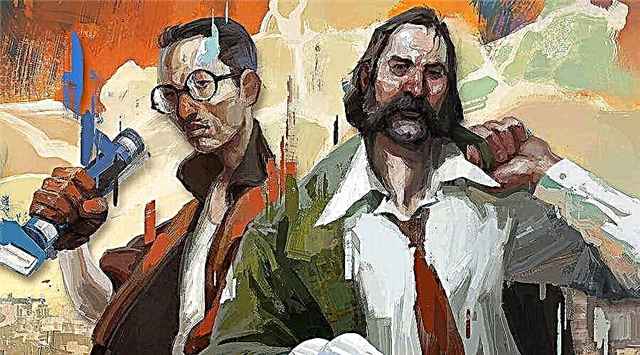In this manual, we will tell us how to easily define opponents ie. Check their location, thereby you can help your comrades in the Valorant team?
How to determine the location of enemies on the map in ValoRant?
How to use the system: Ping to search for enemies and communication in ValoRant?
Methods:
- To ping enemies, you must press the key Z.which is the default button to ping the enemies and the warning of your teammates.
- You can even change this by setting certain keys for frequently used commands.
- This allows you to have a quick access button to warn your teammates about the approaching enemies.
- Use functions Ping. - Post on map pin bomb. When opponents rush to dispel a bomb, you can open a mini card and hover the cursor on the bomb icon.
- Here you will receive the ping option that will help your comrades on the team to find out the position of enemies.
- You can also control Ping function, Raising Ping Wheel With ready-made teams. This will help you to give more specific commands to comrades.
Ping system work?
Key Ping. Helps to highlight the position of the enemy in the game.
With this, you can note and notify your teammates so that they are careful.
You can even configure commands to request support or other items.
Its main goal is to improve communication and give label players, and not use the chat function.
That's all you need to know about how to ping enemies in ValoRant.