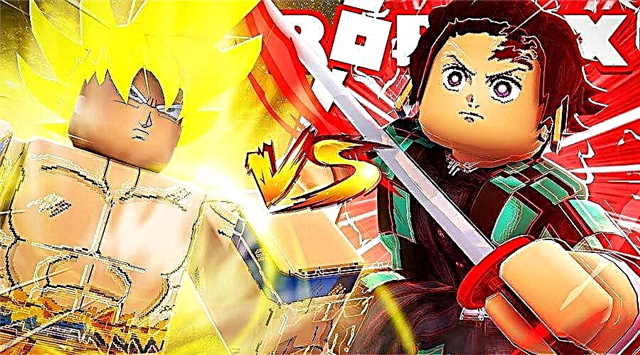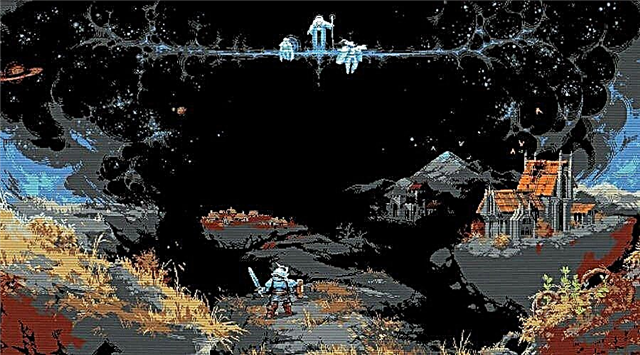Find out this manual how to remove mods in Left 4 Dead 2, if you are still interested in this question, then read further, we will tell you how to do it.
Left 4 Dead 2 (L4D2), the action of which unfolds during a zombie apocalypse, is a long-awaited continuation of the award-winning game Left 4 Dead. This cooperative FPS action with horrors will hold you and your friends around the cities, marshes and cemeteries of the deep south, from Savannah to New Orleans, through five extensive campaigns. Here's how to remove mods.
How to remove mods in Left 4 Dead 2?
Check out how the addon image looks like (find the addon in the workshop), then find the "Addons" folder from the L4D2 game files. As soon as you find there the addon image file, delete it, and there must be .vpk file with the same name.
If you delete these two files, the addon is no longer. If the addon appeared again, then you did not unsubscribe from him.
That's all you need to know how to remove mods in Left 4 Dead 2.