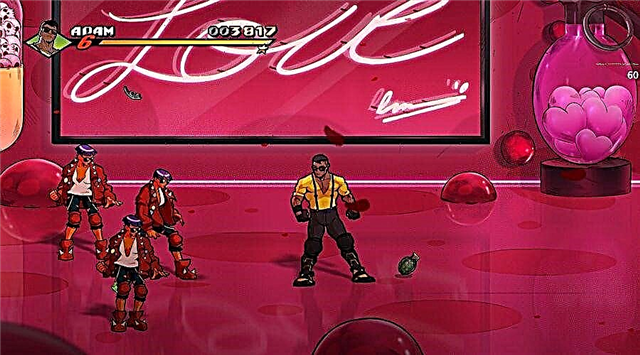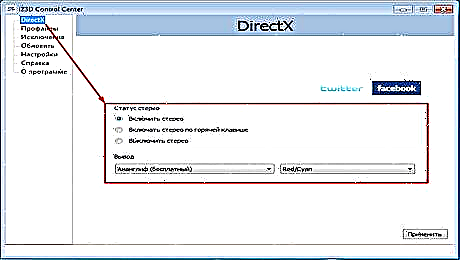Hello everyone, today we will talk about how to play Imvu in 3D glasses on our computer.
And so let's get out that we need:
1. 3D glasses
2. IZ3D program
After we purchased 3D glasses, downloaded the program. We proceed to install the IZ3D program.
We agree with the license agreement, in the Select Component Field: IZ3D DirectX Driver (Default), click Install.
After installation, we open our IZ3D program.
In the DirectX section, we put a tick - turn on the stereo, below the section: Conclusion - in it We choose the Anglef (free) parameter, on it, we choose our Red / Cyan glasses by default.

Click apply.
Next, go to the section below: Profiles, we are interested in the point - game - the scale of separation, set the value of 0.5

Click apply.
After that, we turn the program and run imvu.
As I see Imvu has become in 3D, the program asks us to wear glasses, and proceed to further actions.

Everything suits us, press the SHIFT and * button on the keyboard and * together to remove the program setting.
Do not forget to activate the right side of the keyboard click Num Lock.

That's all Imvu, we now go into rooms now and enjoy a volume view.
How to achieve a more real and beautiful 3D image, of course a large monitor, normal plastic 3D glasses, because paper low quality, and turn off the room light.
This scheme works in almost any other game.