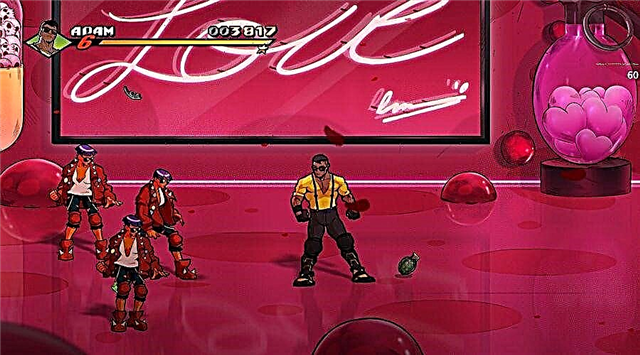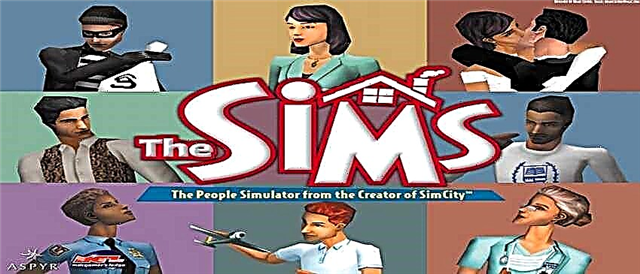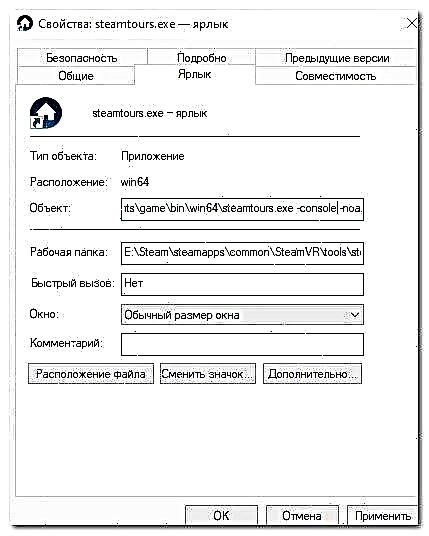Mod content for Half-Life: Alyx has been released without VR mode on the horizons of the Internet, the 1st version of the user modification has appeared.
As a result, the VR action Half-Life: Alyx can be played with a mouse and keyboard, and likewise without an expensive virtual reality helmet. Modified content was posted on the Internet, as a result of which it will be possible to play in the VR action Half-Life: Alyx without a virtual reality helmet. The provided mod is still difficult to call stable, and with the help of it it will not be possible to complete the game one hundred percent, but however, all PC players are now personally able to evaluate the gameplay.
To run the mod content, you need to do the following:
Download the archive with the files, and then unpack it into the game folder (before that, it is better to save copies of the original files);
Then you need to create a shortcut to launch Half-Life: Alyx and write in it the line “-novr -console -nocrashdialog -retail -allowdebug -vconport 29000 -vcon -dev -w 1920 -h 1080 -sv_autojump 1”.
How to Play Half-Life: Alyx Without VR Headset
How to play Half-Life: Alyx without a VR headset - learn from the guide. We have information on the method that allows you to run Half-Life: Alyx without a VR helmet. We will tell you how to do it.
How to start a game without a VR helmet
To run Half-Life: Alyx without a VR helmet, download Steam VR, and then download the chapters of Half-Life: Alyx from the Steam Workshop:
- Half-Life: Alyx - City 17 Alleyway;
- Asset Pack - Half-Life: Alyx;
- Half-Life: Alyx - Russell.
To open chapters, download the GCFScape program. Then launch it and follow the next path: "Steam, then steamapps, then workshop and content250820." There you will find 3 folders: "2006662466", "2006656803", "2006661698". Take a look at each one and you will find the "vpk" files - they will come in handy soon.
Now you need to make a daddy: "steamapps-common-SteamVR-tools, then steamvr, then environments and game-hla".
Then alternately copy the "vpk" files and paste them into the folder you just made. Next, you need to find the gameinfo.gi file along the path: "steamapps-common-SteamVR-tools-steamvr, then environments, then game and steamtours".
Select the file, right-click on it and select open with notepad. Next, you need to find the SearchPaths block and insert this code there:
SearchPaths {Game steamtoursGame hlaGame coreAddonRoot steamtours_addons}Now you need to make a shortcut for the file "SteamVR-tools-steamvr_environments-game-bin-win64-steamtours.exe". Select it and press the right mouse button. In the additional start parameters add: console -noassert -preloadtextures -vrcomp -retail -developer -windowed -w 1920 -h 1080 -console + sv_cheats 1 + vr_enable_fake_vr_test.

Highlight the shortcut and press Enter. Then call the developer console using the tilde, insert - map c17_alleyway or map russells_lab. Now you can experience the fun of video game in Half-Life: Alyx without a helmet.