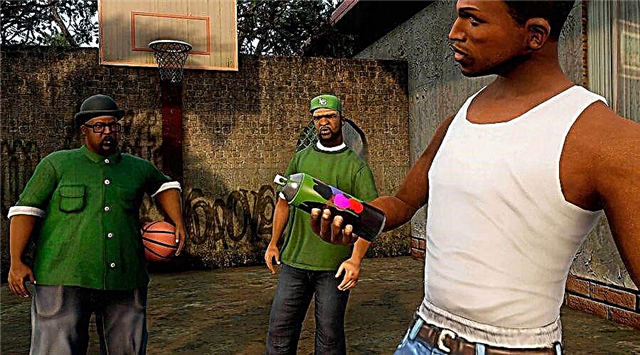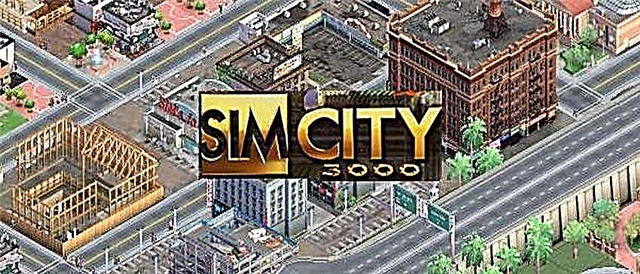This guide will tell you step by step Mass Effect 3 where the saves are and how to transfer them to get an answer to the question - read on.
In order to find the path to the game saves you need to go to the following address:
- %USERPROFILE%DocumentsBioWareMass Effect 3Save
- C:Users[username]DocumentsBioWareMass Effect 3Save
In order to transfer the game save, you need to take a couple of simple steps, the transfer of heroes to Mass Effect 3 occurs automatically if Mass Effect 2 is installed on the computer. Otherwise, you need to copy the John_32__090311 folder with the save file inside, made after the final battle with the Prothog, to the My DocumentsBioWareMass Effect 2Save folder. To complete the import process, launch the Mass Effect 3 game, go to the "New Game" > "Character Transfer from ME2" section. Then select a profile and click the "Select Game" button. We agree with the listed import conditions by clicking the "Transfer" button.
And that's all you need to know about where the saves are and how to transfer them to Mass Effect 3.