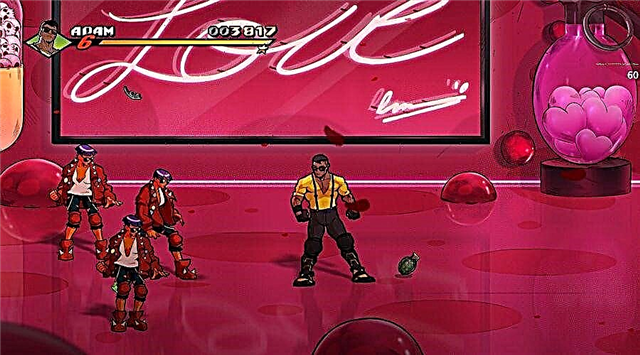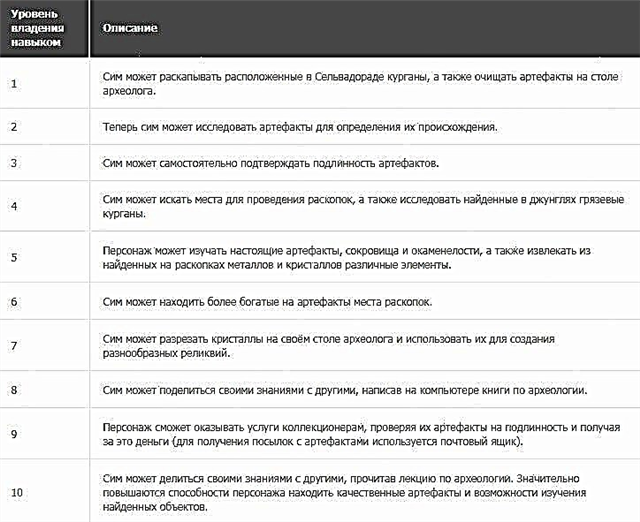Game avatars for the forum, an excellent collection of avatars for the forum, avatars on the theme of computer games. I am glad to present you our collection of avatars on the theme of computer games. Avatars were made from fan art. The avatars located on the site have collected a large free collection of high-quality pictures from all over the Internet. All images 100x100 pixels in size are divided into topics, this is done for the convenience of visitors. Avatars are not just pictures - they are your face on the Internet, which characterizes you in a forum, chat or blog. An avatar is a picture that influences the first impression of you from others, just like your nickname. Try to choose for yourself a talking avatar as possible (gloomy or happy, funny or serious), which will be more appropriate for you and it will be easier for you to communicate and find a common language with other Internet users.
1. Click on the selected avatar with the right mouse button. From the menu that appears, select Save Picture As...
2. Specify the location where you want to save the avatar (for example, in the My Pictures folder) and click - Save.
3. Go to the site where you want to place the avatar using the browse button, specify the full path to the avatar on your computer.
4. Either copy and paste the link to the avatar - right-click on the avatar, properties, copy the line Address: (URL) of the avatar.
Avatars: 64x64 | 100x100 | 150x150 | 200x200
Animated: 64x64 | 100x100 | 150x150 | 200x200