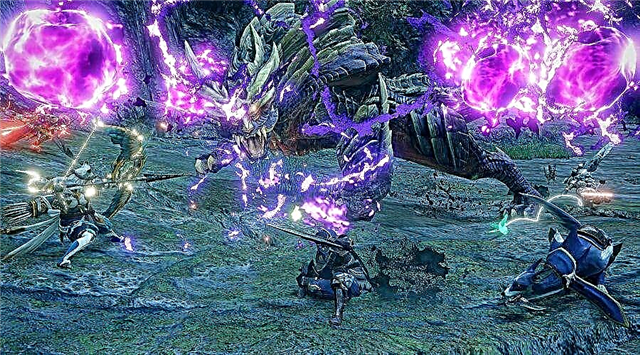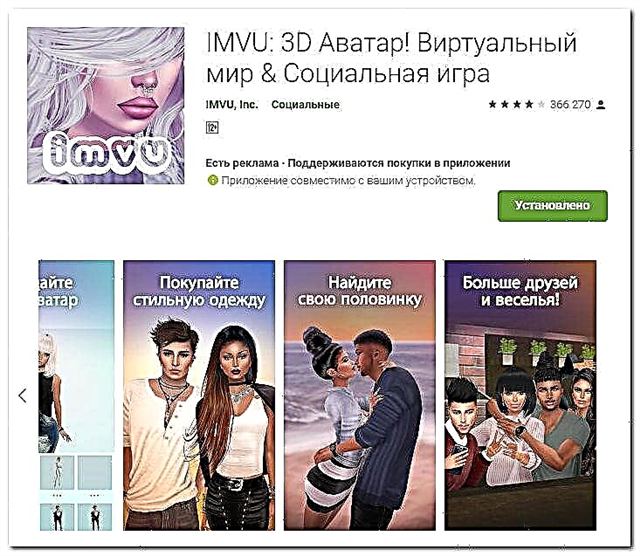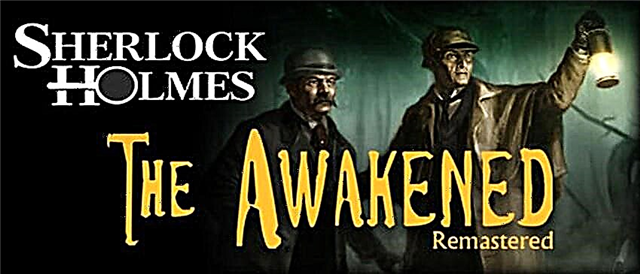Guide to enabling the developer menu. Meet Sonic Mania, an all-new adventure for Sonic, Tails and Knuckles with quirky bosses, colorful 2D scenery and addictive classic gameplay.
How to disable the "Developer Menu" in Sonic Mania
It should be noted that this menu can be launched in any version of Sonic Mania.
First, go to the game folder.
Usually the path to the folder is:
- SteamsteamappscommonSonic Mania
- D:GamesSonic Mania
Find the Settings.ini file and open it with notepad.
Find the Game section and enter below language=0 another code devMenu=y as shown below, you can even copy it.
It should turn out like this:
[Game]
language=0
devMenu=y
Next, save Settings.ini and close. Launch the Sonic Mania game in the main menu, press "Esc" to bring up the "Developer Menu".

Now you have access to all levels of customization and game options.