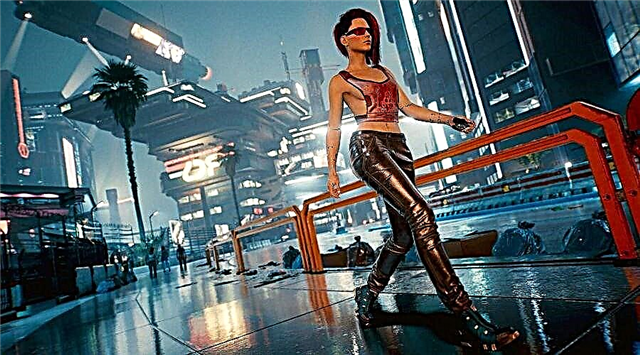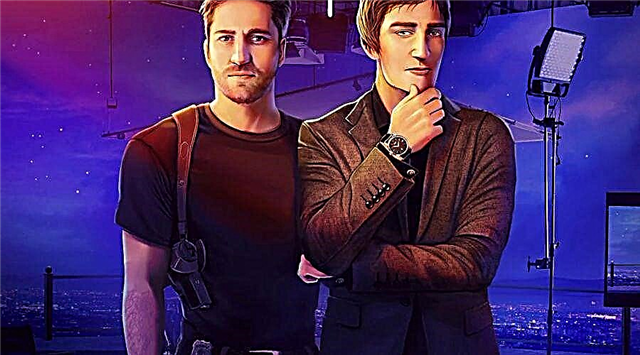Find out in this guide how to transfer the save to Diablo II: Resurrected, if you are still interested in this issue, then read on, we will tell you how to do it.
Diablo II: Resurrected Fight your way through icy caverns, horrific tombs filled with vile undead, and frozen wastelands to the icy peak of Mount Arreat and stop Baal, Lord of Destruction. Raise hell with the two playable classes of the Lord of Destruction - the cunning assassin, master of traps and shadow disciplines, and the wild druid, a bold werewolf and summoner who wields primal elemental magic. Here's how to transfer a save.
How do I transfer my save to Diablo II: Resurrected?
In order to transfer your save, all you need to do is copy the save files from the original Diablo 2 to the Resurrected folder on your PC. The exact path is C:UsersUsernameSaved Games for the Diablo II and Diablo II Resurrected folders. Drag and drop your files and you're done.
That's all you need to know about how to transfer a save to Diablo II: Resurrected.