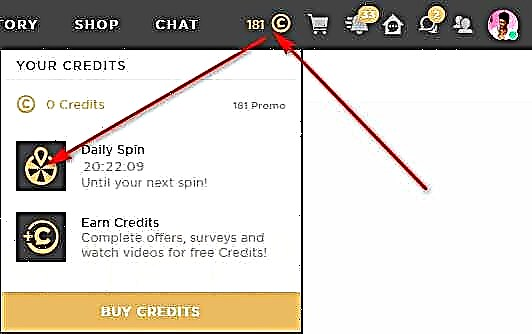Find out in this guide how to download and upload user content in Sims 4?
How to download custom content for Sims 4?
Basic actions:
Before downloading custom content (CC) for The Sims 4, you need to make some changes to the game settings. So, open Sims 4 and from main menu go to the options menu. Once the options menu opens, click Game Options. In the "Game Options" section, click "Other". You should see an option Enable Custom Content and Mods. Turn it on as it will allow you to integrate custom content into The Sims 4. Once you have it turned on, another option should have been disabled. This allowed script modifications. Make sure this option is also enabled. Apply changes and close the game.
You are now all set to upload custom content (CC) to The Sims 4. You can now go to The Sims Resource to download CC as it is a reliable site. Find the user-generated content you want and upload it. Once you have downloaded it, save it to a location that you can access later. Now in explorer find Electronic Arts.
A folder will open, click it and you will see the Sims 4 folder. open Sims 4 folder and click the Mods folder. Now take the file you just downloaded and put it in Mods folder. Launch Sims 4 again and go to "Game Options" -> "Other". Click "View custom content". And you should see your CC in it.