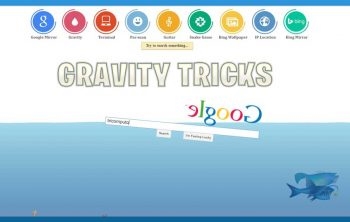In this article, we will talk about Red Dead Redemption 2, how to take pictures, and what you need to do for this.
Red Dead Redemption 2 how to take pictures
Red Dead Redemption 2 has the ability to take pictures. Your character gets a camera during the main storyline. On this page you can find out when you get the camera and how to take pictures in RDR 2. You get the camera automatically at the beginning of the second chapter - when the gang is camping in Horseshoe Overlook.
You can select a camera by opening your inventory and selecting the Items tab. The camera is located in the slot of the kit, which is by default taken with binoculars. Click any of the triggers to change the current active element to a camera. The camera has two main modes. The first allows you to take normal shots - press L2 or LT (default buttons). Here you can adjust the focus, zoom in or out.
The second mode allows you to take a selfie by placing the camera on the ground - to do this, press the right analog stick (R3). In addition to adjusting the zoom and focus, you can also order Arthur to adopt different poses and expressions. You can save each picture. In addition, the game has the ability to send them to the Rockstar Social Club. You can store up to 96 photos.
Additional information: In the main city of the game - Saint-Denis - there is a photo studio. After the visit, you can pay $5 for Arthur's professional profile photo. The game allows you to set the same settings as if you were accepting yourself.
And that's all there is to know about how to take photos in the Red Dead Redemption 2 Wiki.