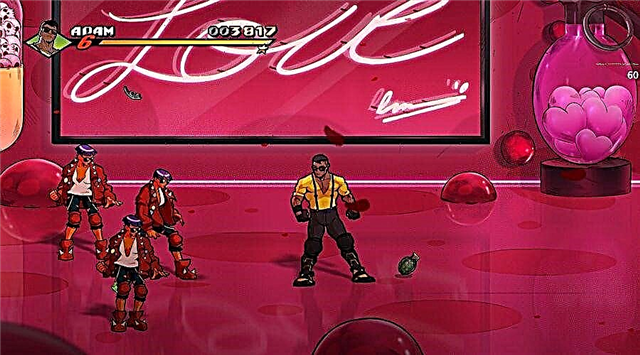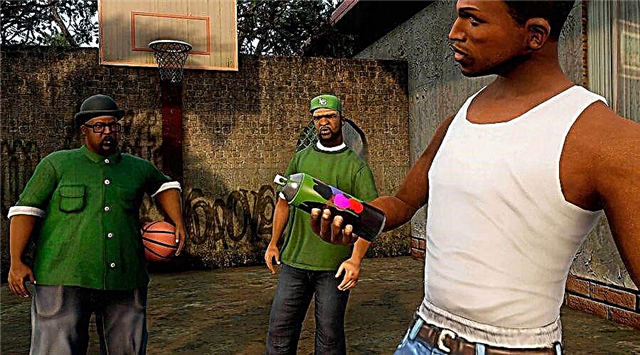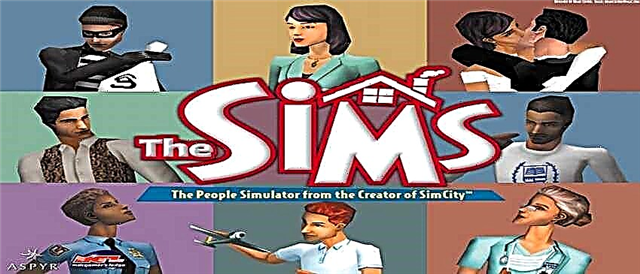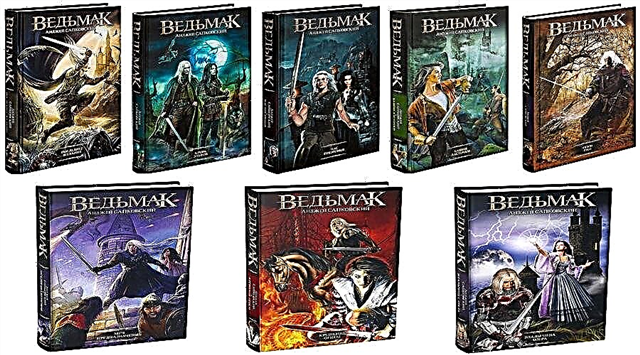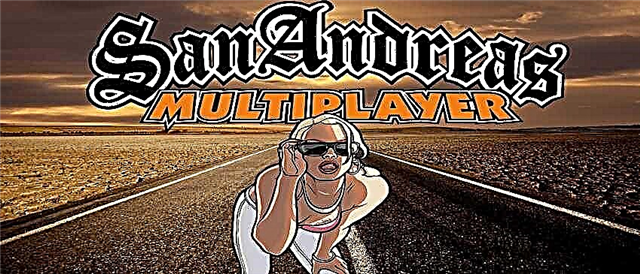Let's say you have already installed your first mod on the server, you play, but something is missing, it's very boring. It seems that there are people, but the functionality is a small server. I would like to add something that others do not have on the servers, attractions or new items, but you don’t know how this article will tell you how to properly install plugins, mods, scripts on your server.
Installing plugins
To install plugins on the server you need:
Upload plugins to the server in the /plugins/ directory of the game server via FTP access
Register the necessary plugins in the server.cfg file separated by a space
Example:
plugins sscanf.so mysql.so streamer.so
Attention! Linux OS is installed on our hosting, so plugins need to be installed only for this OS. Plugins for Linux have the extension .so
Installing mods
To install and work most mods you need:
1. Download and install the Streamer plugin on the server that is needed for most mods (be sure to download from here - http://samp-streamer-plugin.googlecode.com/files/streamer_plugin_v2_6_1_r84.zip )
2. Upload your mod to the server in the gamemodes directory (the game mod has an .amx extension)
3. Register the mod in the configuration file server.cfg
Example:
gamemode0 grandlarc.amx
Attention! The game mod must be registered on the server, otherwise the server will not start.
The streamer plugin must be installed for OC Linux. see "Installing plugins"
Additional Topics:
Newbie mistakes when setting up a SAMP server
GTA-SA Crazy IMG Editor how to install GTA San Andreas / SAMP mods
Download SAAT: how to replace sounds in SAMP
How to install plugins / plugins on SAMP server
Main page of the game: GTA San Andreas MultiPlayer 0.3.7 free download.