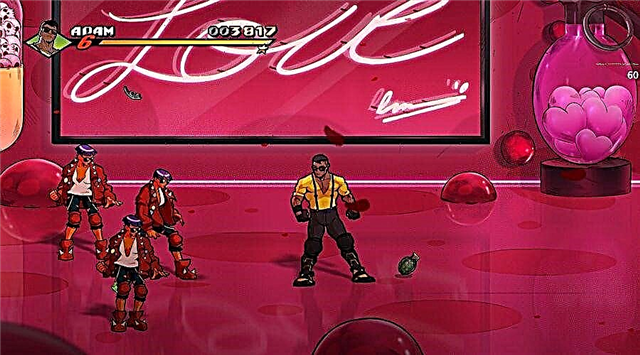How to find out the version of the game in Grand Theft Auto V in order to carry out a series of daring robberies and survive in a big unfriendly city, a street trickster.
A retired bank robber and terrifying psychopath has to work with the West Coast's most out-of-control and insane criminals, showmen and civil servants, and this guide will help you figure it out.
How to check game version in Grand Theft Auto V?
Everything is quite simple, in the game folder we find the GTA5.exe file, right-click on it and properties, then select "details" in the tabs at the top and look at the file version or product version, thereby we will find out the version of the game.
And that's all you need to know about how to find out the version of the game in Grand Theft Auto V. There is something to add, feel free to leave a comment below.