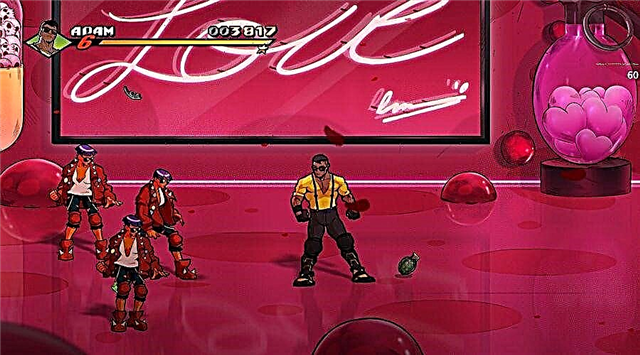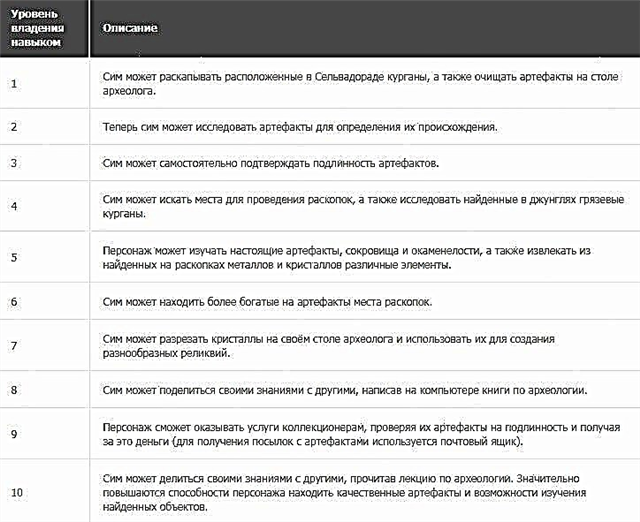Find out in this guide how to enable camera zoom in The Riftbreaker, if you are still interested in this issue, then read on, we will tell you how to do it.
The Riftbreaker is a survival game with Action-RPG elements. You are an elite scientist/commando in an advanced swordsuit capable of rift travel. Destroy countless enemies. Build your base, collect specimens, and research new inventions to survive. Here's how to enable camera zoom.
How to enable camera zoom in The Riftbreaker?
In order to enable camera zoom, press [~] - tilde key in the console that opens, enter the following: camera_enable_zoom 1 and press the Enter key. You can now use the mouse wheel to zoom the camera.
That's all you need to know about how to enable camera zoom in The Riftbreaker.