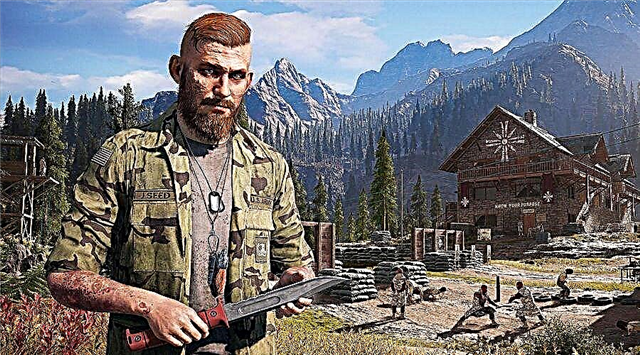Find out in this guide how to speak in voice chat in Fortnite, if you are still interested in this question, then read on.
Fortnite is a survival game where 100 players battle each other in PvP mode to be the last one alive. It's a fast-paced, action-packed game unlike the Hunger Games where strategic thinking is essential to survive. Here's how to speak in voice chat.
How to speak in voice chat in Fortnite?
To speak in voice chat, launch Fortnite and go to Game Settings. Click on the speaker icon at the top of the screen. Switch the toggle switch next to "Voice Chat" to the "On" position. Customize audio quality, subtitles, and other options as desired.
That's all you need to know about how to speak in voice chat in Fortnite.