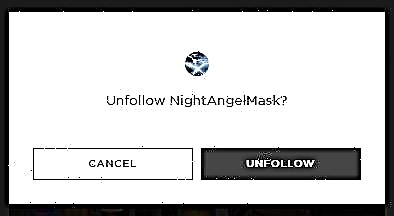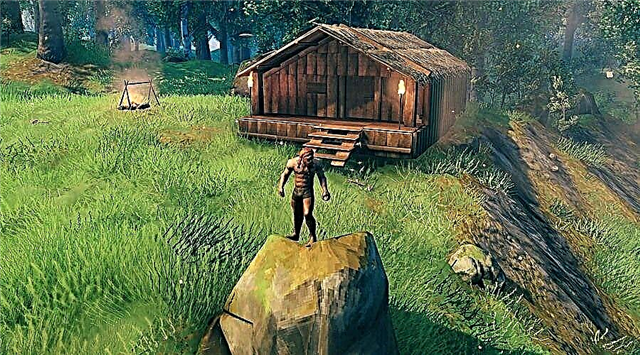How to add markers to the map in Walheim is a game where you have to explore a huge fantasy world steeped in Norse mythology and Viking culture.
Your adventure will begin in the heart of Valheim, a rather peaceful place. But beware, because the further you advance, the more dangerous the world around you will become. Fortunately, along the way, not only dangers await you - you will also more often find valuable materials that will be very useful for creating deadly weapons and strong armor. Build fortresses and outposts around the world! And over time, build an indestructible longship and set off to conquer the endless oceans in search of foreign lands... But try not to swim too far...
How to add markers to the map in Valheim?
You can add 5 different markers to the map. These markers are local so if you play with friends they won't be able to see them.
To select one marker you have to left click on it, you can find the markers in the lower right corner of the map. To place a new marker, double-click on the map with the left mouse button, write the name of the marker, and then press ENTER. To remove a marker, right-click it.
If you left click on your label, you will add a red cross on top of it.
If you press the middle button on the map, you will send a ping that is visible to everyone on the server.
And that's all you need to know about how to add map markers in Valheim. If you have something to add feel free to leave a comment below.