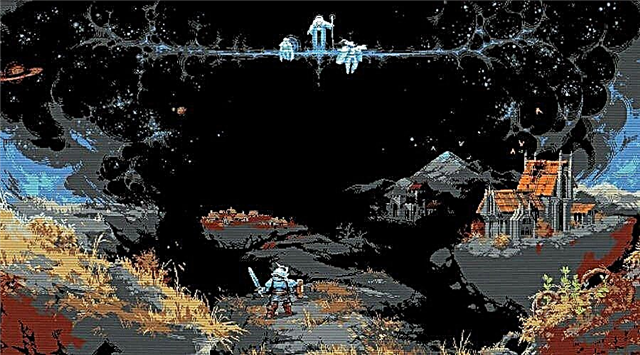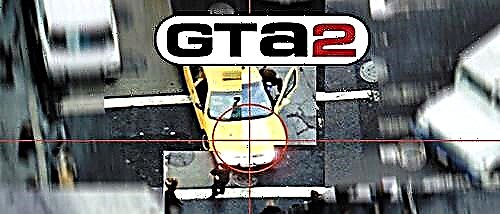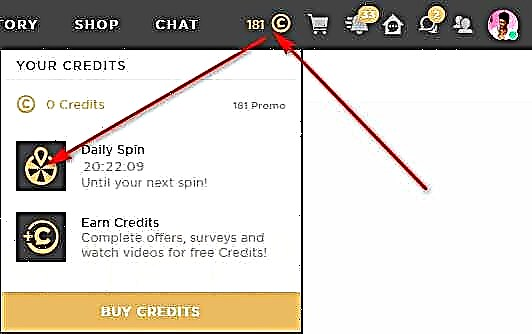How to write in 3DXChat chat in color font, you may have noticed that some players write in strange color text in the chat. And then they also wanted to, in this topic we will just talk.
How to do this, we have the answer to this question below.
Literally all 3D Chats have special codes so that players can distinguish between important messages, this also applies to browser games. Usually such a chat is divided into two categories “World” and “Location” in such chats these codes are used.
If you mean a command like in the screenshot:

Then this is done by a certain team that makes your text important for the players and tints it in a characteristic color, in order to say hello to the players, write the following code and your text in the chat: / me your text - after that click send message, you will see how the text has changed your color.
If this topic helped you, don't forget to leave a comment below, good luck!