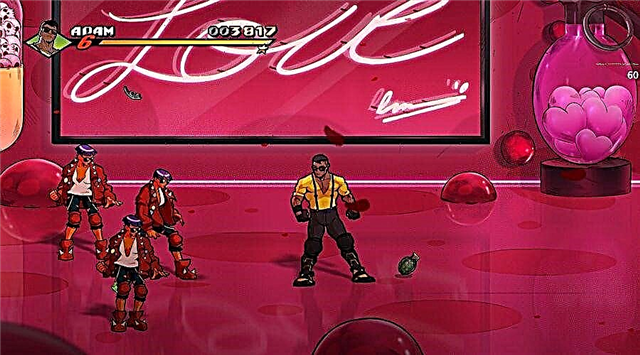Share
Pin
Tweet
Send
Share
Send

This guide will tell you clearly how to remove the problem associated with the junkpunk sprint switch.
How to change the SPRINT button in JunkPunk?
Change button for sprint
Solutions paths:
- First of all, you need to change the random key to another key in the game. Just change Flash with T to Y to do this.
- After that exit the game and go to% AppData% -> Local -> JunkPunkProject -> Saved -> Config -> WindowsNoEditor.
- There you will see input.ini. Open it. What you need to do is change it:
- ActionMappings = (ActionName = "Sprint", bshift = false, BCTRL = false, Balt = False, BCMD = false, Key = Leftshift),
- For example, on ActionMappings = (ActionName = "Sprint", BShift = false, BCTRL = false, Balt = False, BCMD = false, Key = LeftControl)
- Now the left control enables or displays the sprint if you are in this mode, so SHIFT + Left Click does not damage your sprint mode.
- [/ PREViewImg]
Leave your comment
Share
Pin
Tweet
Send
Share
Send