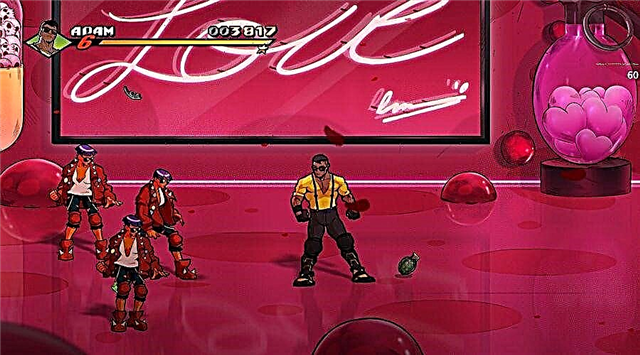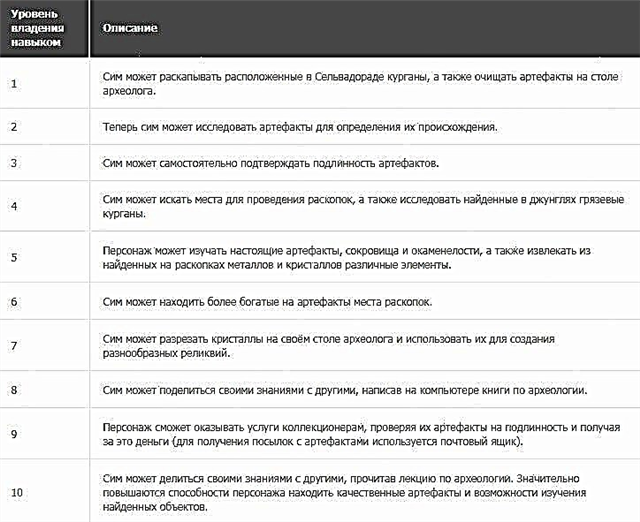Find out in this manual How to change the name Bungie in Destiny 2, if you are still interested in this question, then read further, we will tell you how to do it.
Destiny 2 players who want to change their name Bungie Name, but do not know how to do it, can take advantage of this brief manual for desktop and mobile computers. After updating 3.3.0 and the season of the lost appears, Destiny 2 players will see that their account name has changed in the name Bungie Name. However, it is not necessary to be upset, because it can be changed.
How to change the name Bungie in Destiny 2 on a PC?
- Go to the official website of Bungie
- Click on My Account in the upper right corner, next to the "Play in Destiny 2" button.
- Players can log in by clicking on the platform on which they play in Destiny 2
- Follow the instructions for logging into the system and confirm the input by clicking "Login" in a new pop-up window.
- On the site of the "My Account" button will now be an avatar to which players must click.
- Then click on the "Settings" button located at the bottom of the menu.
- This will lead the players in the section "About me", where players must click on the "Display Name" field.
- Now players can enter a new Bungie Name name, and then click the "Save" button in the pop-up message at the bottom of the screen.
How to change the name Bungie in Destiny 2 on your mobile device?
To do this, players will need the Destiny App app, which can be found in the Play Store for Android or App Store devices for iOS devices. After installing the application, players must perform the following steps:
- Click on the Destiny 2 Companion App to launch it
- Click on the item Login using Bungie.net
- Select a platform on which gamers are played in Destiny 2.
- Follow the instructions for logging into the system and confirm the input by clicking "Login" in a new pop-up window.
- The application will report that players are logged in under their current Bungie name, and they should click the "Approve" button.
- Press the "More" button in the extreme left corner of the menu located at the bottom of the screen.
- Click on "Account Settings".
- Click on "About me."
- Finally, in the "Display Name" section, players can click on the field where their current Bungie name is located, and change it to the one that they like more, and then click on the tick in the upper right corner of the screen to save the changes.
That's all you need to know how to change the name Bungie in Destiny 2..