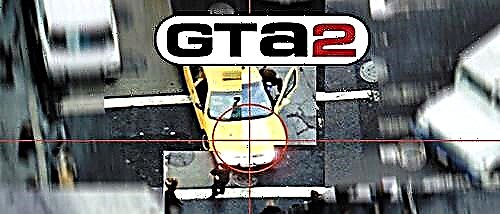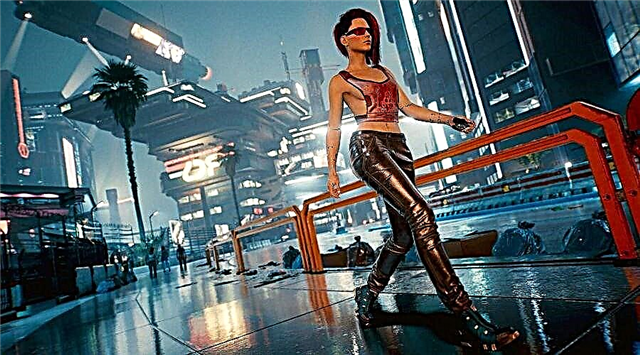Find out in this manual How to disable tips in Lost Ark if you are still interested in this question, then read further.
Lost Ark Barda Arkessia talk about the legendary war in which the demon chaser was defeated with the help of a powerful relic - ark. Now the casareos and his legion of the demons returned, the thirst for bloodthirsty revenge, and the heroes of Arkessia will have to stop them. Here's how to turn off the prompts.
How to disable tips in Lost Ark?
To disable the prompts, go to the menu, and open the "Display Information" tab, you can change the display of the text of the battle, the scale of health, effects, and other items, and also change the battle settings. Find the display of characteristics prompts. You can enable or disable the prompts displayed when you hover the cursor to the characteristics interface. Tips. Allows you to enable or disable the display of pop-up game prompts. If you wish, you can reset the configuration of the display of information by clicking the "Reset" button.
That's all you need to know how to disable tips in Lost Ark.