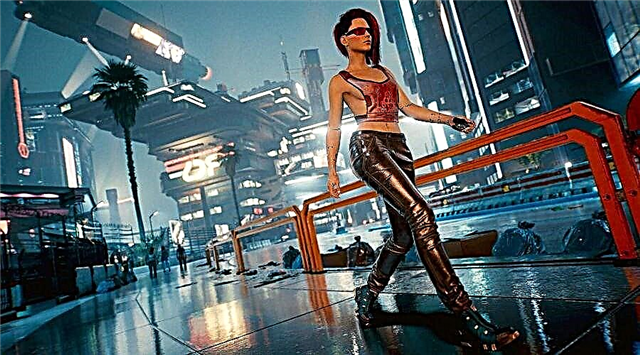How to take a picture in Forza Horizon 4? Now that the game appeared in Steam, even more players may experience joy from this game.
You can move on his beautiful world where the seasons change, tasks and your cars change. If you want to capture your best moments in the game, you can use the photo mode.
How to use the mode: photo in Forza Horizon 4
How to take a picture in mode: photo?
- You can take a snapshot in Forza Horizon 4 by entering the photoer. Make it easily by clicking on Cross controller.
- This will cause the chamber you can configure according to your requirements.
- Use Left and right analog joysticksto take a picture and then click But button A.To take a picture.
- If you use a keyboard on a PC, you need to click button P, which is used by default.
- You can improve your photo using such settings: like focus, exposure, colors, brightness, contrast and even use photo filters.
- On HUD you will also see more settings you can play. You can also reset the cosmetic damage to your car to get perfect clicks.
Where to find saved photos?
After you make screenshots using the camera in the game, you can find photos in the photo gallery.
It is available in Creative Hub in the game menu. Here you can find your photos.