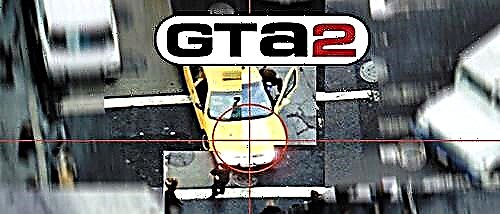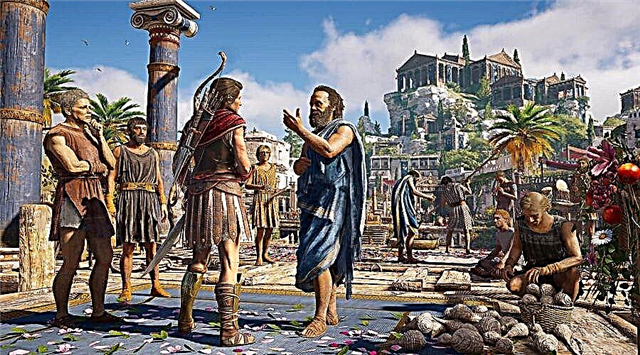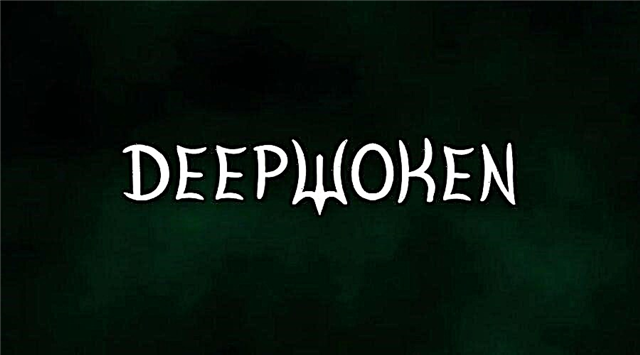Hyde: How to restore the progress of the game to the club romance - a game, about 7 separate love stories. If you like to play similar games, then this project will suit you as it is impossible.
To go through this game, you will have to establish relationships with the characters, to fulfill the instructions for them, thereby affecting the plot. The main thing is that there is in this game - your choice and so as not to make a mistake for this use our guide.
How to restore the progress of the game to the romance club?
It's pretty simple, your progress is stored in the cloud and is tied to one of the following methods of entry into the game account:
- Facebook: If the previous time you entered the game via Facebook, open the game settings and log in via Facebook account.
- Google (for Android-based devices): If you have been included in the game through the Google account, open the game settings and log in via Google account.
- Apple (for owners of iOS version 13+): If the previous time you entered the game via Apple's account, open the game settings and log in to Apple's account.
- Iyida devices (for Android-based devices): if the account is not tied to Facebook or Google, then it is tied to Iird Device. In order to return to your progress you need to delete the game, install it again, exit Google account in the settings of your device, start the game, select "No" when you offer to go to Google account, and then the game will restore your progress based on Aidi your device.
- Ayidi devices (for iOS database owners): If the account has not been tied to Facebook, then it is tied to Iird Devices. In order to return to your progress you need to delete the game, install it again, exit Apple account in the settings of your device, run the game. Your progress will be restored on the basis of IIDI of your device.
- If all the ways above did not help and you have a recording or photo of your old UID, write to the support service to the address - email address is being protected from spam bots. JavaScript must be enabled to view the address in your browser. And you will be restored by past progress using the old UID.
And that's all you need to know about: how to restore the progress of the game to the romance club. There is something boldly leave a comment below.