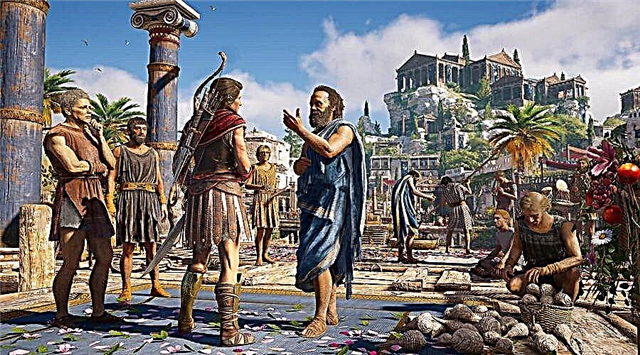In this manual, we will tell you how to configure banners in Outriders?
How to change the appearance of a banner in Outriders?
To set up a banner in Outriders, you need:
Tasks Actions
- After passing the training, start performing quests in the first location.
- Perform all the main quests in the first location.
- Go B. First city.
- Pass the story until you reach First urban camp.
- Find Yakuba In the first city camp and talk to him.
- Ask Yakuba Castomize your car.
- To set up a banner, go to the newly opened menu Settings and select Banner.
- You will have three options in the Banner submenu: Banner, Painting and Sigil.
- In the banner you can change the shape of the frame and a piece of fabric.
- From Painting You can change the background and the main style.
- From Sigi.L You can change Sigil instead of a standard outriders logo.
In short, you need to go through a small distance in the game to unlock the ability to customize your flag, similar to how you must go through a small distance in the game to unlock the ability to adjust your car.
Follow the campaign to the first city. Arriving in the first city, continue to go until you reach the camp of the first city. Here you will meet Yakuba.
Talk to Yakub, but do not want to continue the plot. Instead, ask him to personalize your car to get a menu to configure the banner.