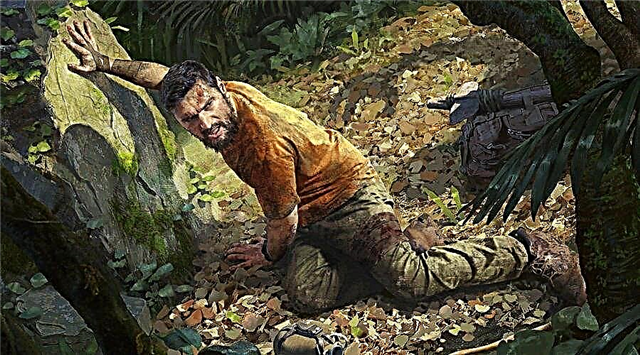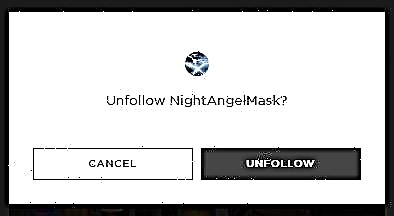In this guide, we will tell you how to easily switch to another character in GTA 5?
Useful guide: how to switch to another character on gaming platforms in Grand Theft Auto V
How to switch the character in Grand Theft Auto V?
To change the main character to another in GTA 5, there are two methods:
Methods for changing the main character on the secondary in Grand Theft AUTO V:
Features (mechanics) switching to PC and consoles
Transition option:
1 way:
On the computer ⇓
Select another character in the plot using the keyboard:
- Clamp Left Alt. On the keyboard and do not let go to the end of the operation.
- A wheel will appear in the lower right corner of the screen.
- With the help of movement to the right, up or left to highlight Trevor, Franklin or Michael, respectively.
- Release Alt.. The animation of the transition begins.
Important! In the switching menu, the gameplay is put on a pause. Over the wheel, all the characteristics of each protagonist are presented.
On PlayStation and Xbox ⇓
The procedure for changing the hero on the Sony PlayStation 3 console, PlayStation 4, Xbox 360 and Xbox One:
- Being in the open world, hold Down button On the left crossed controller. Do not let go key.
- Will turn on the pause, And in the right corner a wheel will appear, as in the case of a PC. Using right-wing geimpad, switch between characters.
- Let go Down button. The saver of the transition between heroes will be launched.
- Each character is assigned color. Tasks, hero icon, Michael's house marked blue. Franklin's marks are green, and the Trevor has an orange.
2 way:
On a computer ⇓
Select another character in the plot using the keyboard:
- Pressing the button F5 Puts on Michael
- Helling F6. - Office Franklin
- Closed button F7. Switch us to Trevor.
Switching characters on consoles ⇓
- On PS3 and PS4 clamp Down buttonthen right joystick We carry on the desired character: Up - Franklin, Right - Trevor, Left - Michael.
- On the Xbox 360 and Xbox ONE, clamp the bottom of the Crossbox, and, using right joystick Choosing a character.