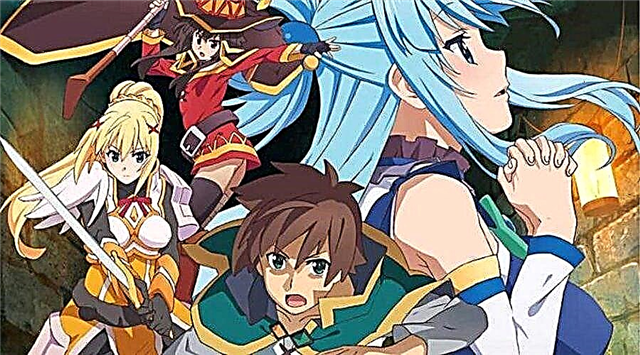Find out this manual how to play two windows in Lineage 2 if you are still interested in this question, then read further.
Lineage 2 Past and the future of Elmoraden was awake together to become a new gaming reality. In these moments, the kingdom plunged into permafrost,
The epicenter of which is located in the castle of the monarch of ice. Collect a squad and throw a challenge to the owner of the stronghold - the monarch of Claclose. That's how to run 2 windows.
How to run 2 windows in Lineage 2?
To start 2 windows, register 2 accounts in advance. Launch the 4Game launcher and start the game Lineage 2 first account, do not close the game! In the Launcher profile, click "Exit Account". We go through the second account in the launcher and launch Lineage 2, now you started 2 windows.
That's all you need to know how to run 2 windows in Lineage 2..