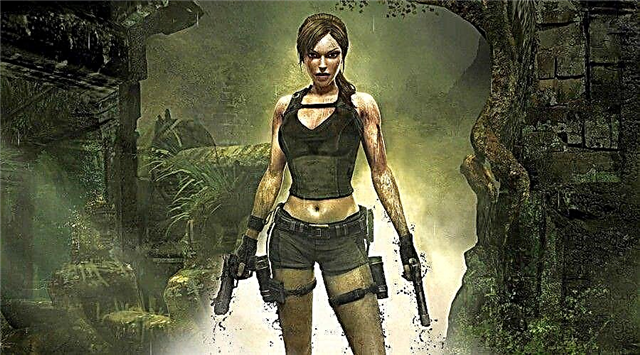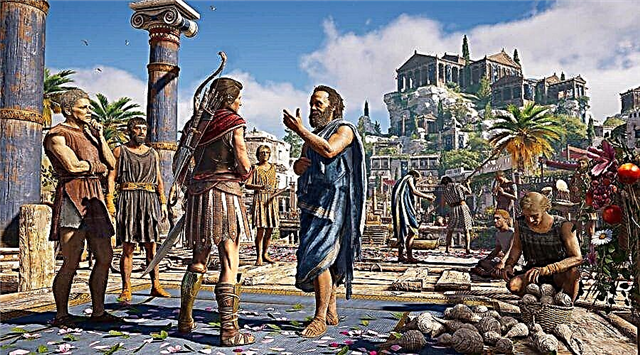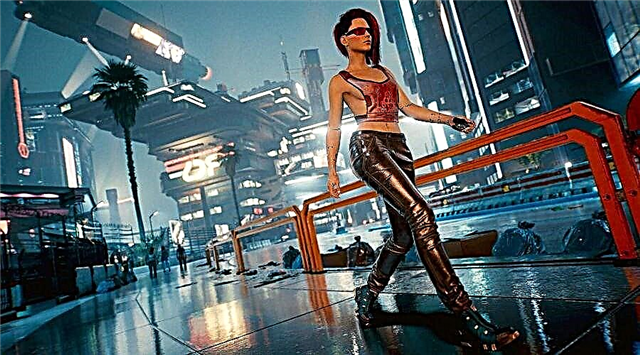The dx12 error in Assassin's Creed Valhalla is a long-awaited installment in the iconic Assassin's Creed series that takes you back to the days of the fearsome Vikings.
The action will allow you to create your own Viking, whose exploits will be legendary. Meet Eyvor, a formidable warrior who has been preparing to become a fearless hero since childhood. A difficult task fell on your shoulders: you need to lead your clan from lifeless Norway, covered with ice, in order to settle on the fertile lands of England and start life there from scratch. Will you be able to provide your people with better living conditions and secure a place for yourself in Valhalla?
In fact, there is no way to fix the error itself. This is because Valhalla only supports API DirectX 12. And if you have DirectX 11, then you won't be able to play. The only solution is to change the video card to one that supports DX12.
The game works only in DirectX 12 mode. If in previous games from Ubisoft on old video cards it was possible to switch to DX11 to increase the FPS, then in Valhalla the developers got rid of this rudiment. Therefore, even on relatively powerful outdated video cards, such as the GTX 690, the game will not work normally.
And that's all there is to know about how to fix the DX12 bug in Assassin's Creed Valhalla. If you have something to add, feel free to leave a comment below.