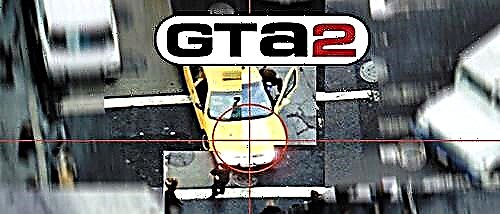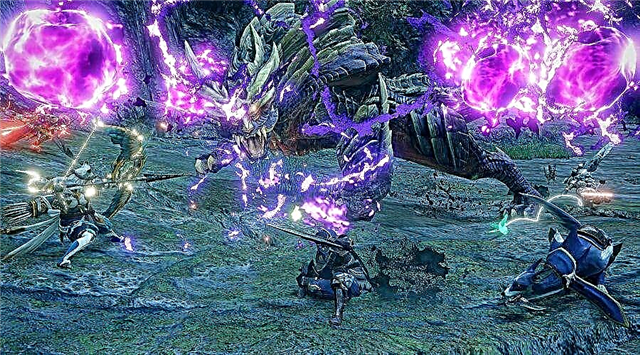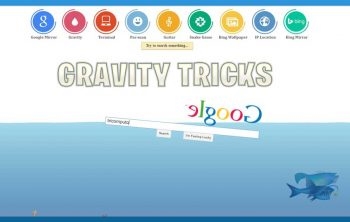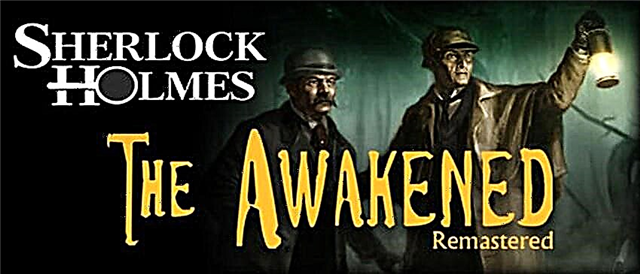Share
Pin
Tweet
Send
Share
Send

This guide will tell you why the sound disappears and what needs to be done to make it appear in Forza Horizon 5?
Solutions:
How to fix Forza Horizon 5 no audio and audio error?
- Check your audio device: Before we move on to more serious fixes, this is a basic thing you can try. Make sure the headset or audio device you are using is working. You can do this by playing another game or by connecting it to another device.
- Is it connectedA: Another stupid mistake anyone can easily make is to forget to plug in the device. If you have a wired audio device, check that it is properly connected and not loose or disconnected. As for wireless devices, be sure to pair them before using them.
- Check your volume: You or someone else may have turned off the volume on your PC. If your headset has dedicated volume buttons, check those as well.
- Here are a few general fixes you can try if the cases above weren't the cause of the problem.
- Update your driversA: Audio drivers are just as important as graphics drivers. Most of the time we update the latest but ignore the audio drivers. Make sure they are up to date.
- Avoid using USB or Bluetooth devices: Use a headset with two microphone and microphone inputs/outputs, or a headset with a 3.5mm jack. This problem is most often encountered by players with wireless headphones. And USB headsets aren't that reliable.
- Disable Windows Sonic: Windows Sonic is already buggy. Using it while playing FH5 is a recipe for disaster. Disable Windows audio and spatial audio. Once it turns off, try playing the game again to see if that helps.
- Choose the right audio device: There is a chance that your headset is working fine but not configured as an audio device and the game is using the default audio output. Open the sound settings and select the headset as the output device.
- Turn off surround soundA: If you have a headset that supports surround sound, this can also be the cause of this problem. Disable this feature and try playing the game to see if it helps.
Leave your comment
Share
Pin
Tweet
Send
Share
Send