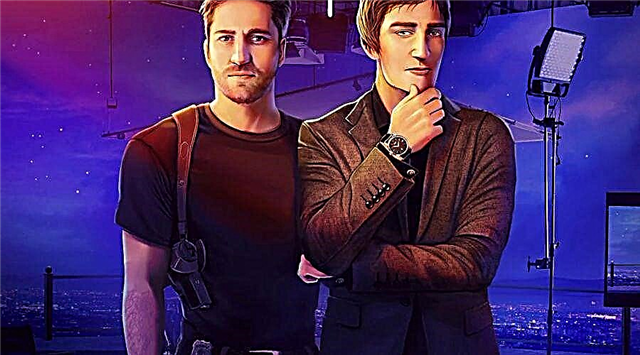Find out how to enable two-factor authentication in Genshin Impact, what difficulties await you, what needs to be done to achieve the goal, read our guide.
Genshin Impact has finally got 2FA (Two-Factor Authentication), and there are a few things travelers need to know if they plan to properly secure their accounts. At a basic level, you just need to link the correct email address and mobile number to your account, although anyone looking to unlink their email address will be out of luck after the system goes live on May 17th. So how do you enable two-factor authentication in Genshin Impact?
How to enable two factor authentication in Genshin Impact
Two-factor authentication (abbreviated as 2FA) is an easy way to increase the security of your gaming accounts. When using it, you will be prompted to enter a code each time you enter the game, and the code will be sent to the email or phone number saved in your account. 2FA will begin operations at Genshin Impact on May 16 at 6am ET. One caveat: Multi-Factor Authentication is not available on PlayStation for Genshin Impact, so the new 2FA is only rolling out to mobile and PC.
Starting May 17, two-factor authentication will be enabled on every Genshin Impact account; you cannot refuse it. Every time you try to log into Genshin Impact on a new device, a code will be sent to the email saved in your account (this can be changed to a mobile number). To ensure that you have entered the correct email and mobile number assigned to your Genshin Impact account for 2FA purposes, simply log in using the link here. Click on "Account Security Settings" to view all of your linked accounts, including email and mobile number.
Now that Genshin Impact has 2FA, there are a few things to keep in mind for travelers. First, you can no longer unlink your email. You can still change it, but you will need access to your currently assigned email address to receive the verification code miHoYo sends you. In short, if you lose access to this email account, you will have to contact support.

Second, you can track which devices have accessed your Genshin Impact account using the new Login Devices tab in your account. All devices that are logged into your account will be shown here, and deleting them will force those devices to use 2FA to log into Genshin Impact again. In other words, if you see a device that you don't recognize, chances are that your 2FA method has been compromised. You will need to change the email or mobile number you used (along with protecting or removing the compromised method).
Once you have correctly entered the email and mobile number assigned to your Genshin Impact account, you will receive 2FA requests every time you sign in to a new device. To enter the system, simply enter the code sent to the method of your choice. You will have 30 minutes to enter the code before it expires. Be sure to check your Spam and Junk folders if you don't see the email after a few minutes.
That's all you need to do to set up 2FA in Genshin Impact. Logging into existing devices may not trigger a new 2FA, so if you are concerned please delete those devices through the Login Devices tab in your account and sign in again. You will be convinced that 2FA is working when you receive a request to send a code to the method of your choice after solving the captcha puzzle after logging in. You will have to go through one more captcha before the game sends you a code, however, after entering the correct code, you can fully enter the game.
And that's all there is to know about how to enable two-factor authentication in Genshin impact.