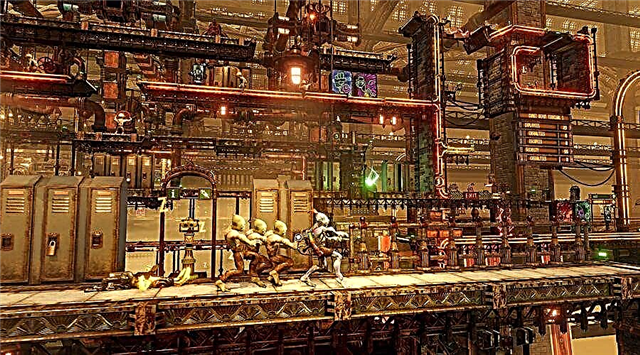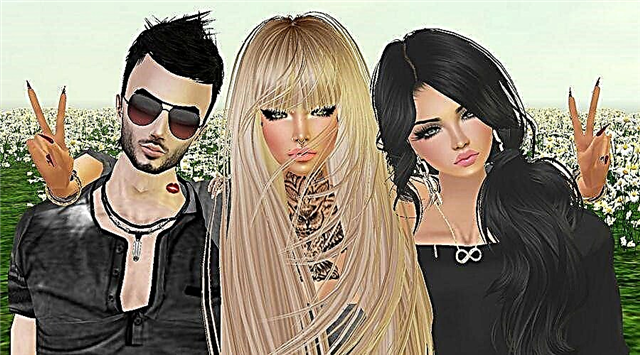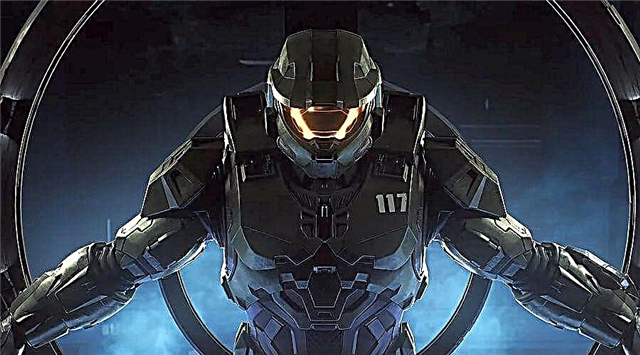Share
Pin
Tweet
Send
Share
Send

In this guide, we will explain how to resolve the resource not found error in Halo Infinite?
How to fix DCAT Resource Not Found error in Halo Infinite?
...if you don't have an update, then do the following ⇓
Basic actions:↓
- Open the app Steam.
- open Steam library and click right-click Halo Infinite.
- Select tab "Local Files".
- After that, a new window will appear. Here select an option "Verify integrity of game files."
- If you're using an Xbox console or Xbox Game Pass on PC, just reboot your system and look for updates.
- 343 Industries released an official fix, so make sure you have the latest version of the game.
- If the problem persists, try reinstall the game or disable the firewall, if he is.
- If nothing works, you contact Halo Support and request a problem.
Leave your comment
Share
Pin
Tweet
Send
Share
Send