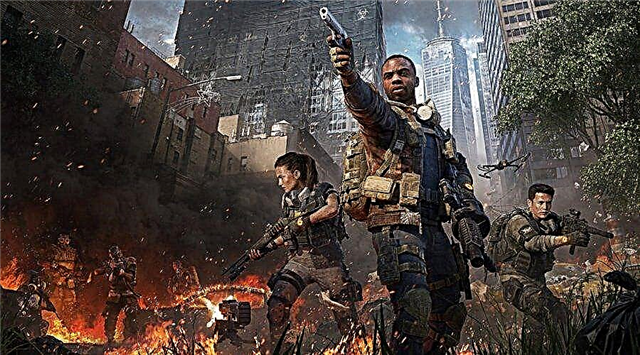This guide will tell you step by step Sony PlayStation 5 how to fix error code CE-108255-1 to get the answer to the question - read on.
In this article, we are going to take a look at another PS5 error. PS5 is the latest generation game console in the Sony Playstation series of game consoles. Released in late 2020, the console found a couple of bugs. We will take a look at the CE-108255-1 PS5 error code error and learn how to resolve it.
As mentioned above, the Playstation 5 or PS5 was released in November 2020. The console was immediately out of stock on multiple online shopping platforms. The console received a warm welcome and was praised by both the video game console community and the gaming community. Sony Playstation game consoles have dominated the gaming console market for decades. The release of revolutionary new consoles such as the Nintendo Switch has only slightly reduced the sales of Playstation consoles.
CE-108255-1 PS5 error code
Let's take a look at the CE-108255-1 PS5 error code error and how you can fix it yourself. The error is usually accompanied by a message that reads: An error has occurred in the application.
Looks like an application bug. While most app errors are easy to fix by making sure your apps and system software are up to date. However, you can fix the CE-108255-1 PS5 error code as follows:
- Reinstalling the game. If this error occurs when launching the application, you can uninstall the game and then redownload the game.
- Another solution is to start the PS5 in safe mode and execute "5. Restore database."
- If you encounter the error again, consider restarting your console. Before the final reset, make sure you back up your console data.
- While the solutions above should fix the error, if you can't get rid of it, contact Playstation support.
And that's all there is to know about how to fix error code CE-108255-1 in Sony PlayStation 5.