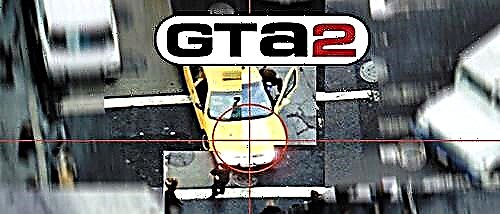This guide will explain how to change crosshair zoom in Battlefield 2042?
How to change zoom in Battlefield 2042?
Basic actions:
To change the crosshair zoom in Battlefield 2042, you will need to use the new Plus system. With this system, you can even add and change weapons right in the battle.
If you just want to switch the hybrid scope, you can also do so without even opening the Plus System menu. All you have to do is aim and then click F on the PC keyboard or the melee button on controller. That's all. The only thing to remember when you do this is that you can only do this process with an optic that has dual mode.
Now that you know how to change crosshairs, let's take a look at fixing the crosshair switching issue in BF 2042.
How to fix zoom problem?
To solve the problem of not being able to change scope zoom in BF 2042, all you have to do is switch scope using the Plus system. Once you've done that, simply return to your original crosshair. That's all.