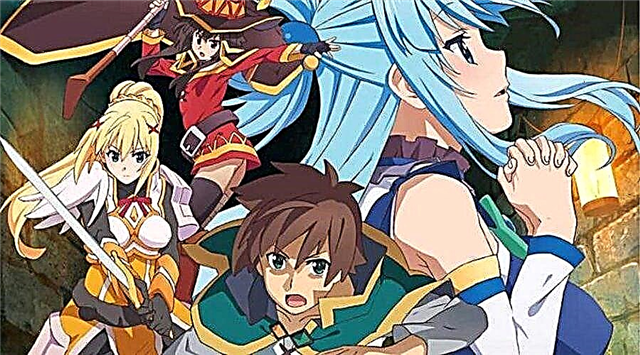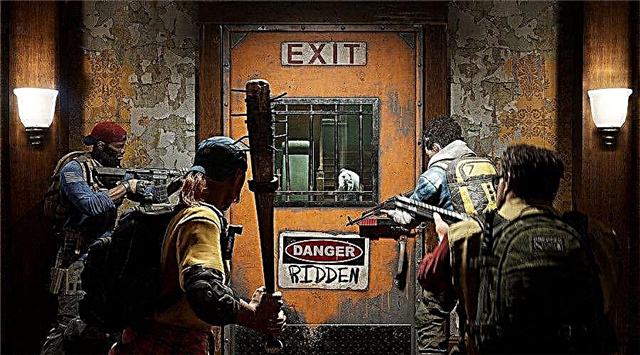Find out in this guide how to enable cross-platform in Back 4 Blood, if you are still interested in this issue, then read on, we will tell you how to do it.
Back 4 Blood from the creators and development team behind the critically acclaimed co-op phenomenon Left 4 Dead. Designed from the ground up as a premium original game, Back 4 Blood combines the best of what made co-op zombie shooter so successful with new features and state-of-the-art technology. Here's how to enable cross-platform play.
How to enable cross-platform play in Back 4 Blood?
To enable cross-platform play, open the Play menu in Fort Hope, where you start a new run and usually play matches with other players. Click on the option called "Options". At the bottom of the list you will see the item "Crossplay". Select "On" or "Off" depending on what you need and exit the menu.
That's all you need to know about how to enable cross-platform play in Back 4 Blood.