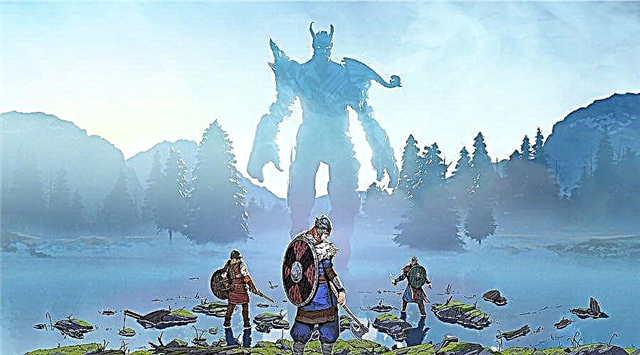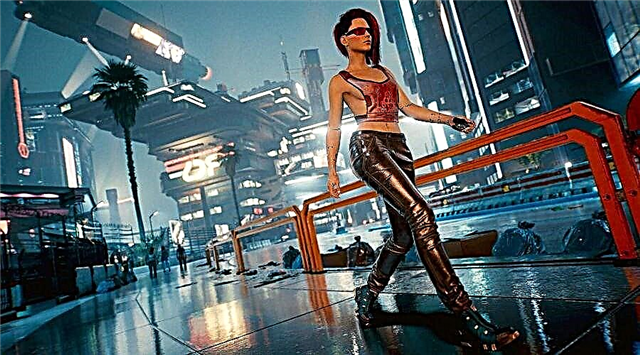Find out in this guide how to disable cross-platform in Apex Legends, if you are still interested in this issue, then read on.
Apex Legends is a free-to-play battle royale shooter where legendary heroes with powerful abilities team up to fight for glory and fortune on the outskirts of the Frontier. Master an ever-growing roster of diverse legends, deep squad tactics, and bold innovations that elevate your Battle Royale experience. Here's how to disable cross platform.
How to disable cross platform in Apex Legends?
In order to disable cross-platform, launch the Apex Legends game and open the “Menu” in the lower left corner of the screen, click “Settings”. Scroll down until you see Cross-Platform Play. Switch it to "Disabled" to disable it. You can always turn it back to "On" to turn it back on.
That's all there is to know about how to disable cross platform in Apex Legends.