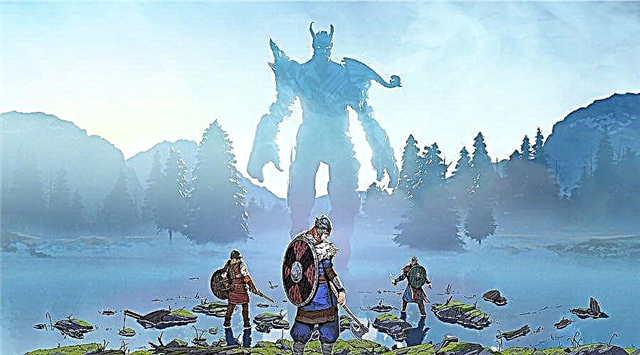This guide will tell you how to add, invite and play with friends in Tribes Of Midgard?
How to play co-op in Tribes Of Midgard?
Basic steps
To invite, join friends and play Tribes Of Midgard via online co-op with them as a tribe, you must do the following:
- Open main menu of the game
- Find a button "Invite" in the lower right corner of the screen
- Click the button Ctrl on PC and button Triangle for PS4 / PS5, to invite friends
- They need to accept your invitation, and then you can start the game as a tribe with all the added
How to join only a group of friends in your party?
If you don't want other players, but only a few friends in your group, you need to change the settings The maximum number of players per My group only.
This will restrict the group to the friends in your group. Otherwise, other random players may join your game.
To join friends in a session, all you have to do is accept the invitation they send you via Steam or PSN.
After that, you must reach the 3rd in-game day to be able to invite others to your world. So, you need to gather everyone you want before that.
How to play Tribes of Midgard alone?
If you want to play solo, click the New Game button on the Solo tab to create a new world that you can enter solo.
However, with more players, the gameplay gives you more of a tribal feel. You can divide the work among yourselves, because there are many things to do and meetings. Also, enemies are much easier to defeat if you fight together as a team.
It's important to know!
The game does not currently have a cross-platform play feature for PlayStation and PC. In addition, developers Norsefell have confirmed that the game will support multiplayer between PS4 and PS5, as well as cross-save for PS players.