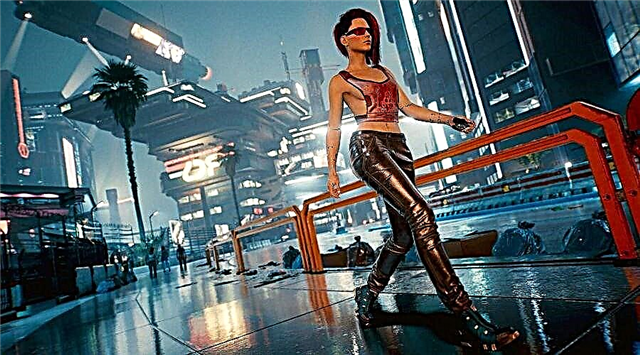Find out in this guide how to make the Russian language Epic Games in Unreal Tournament, if you are still interested in this issue, then read on.
Unreal Tournament is the original King of the Hill in a multiplayer game world where there are frags and frags. As the undisputed game of the year in 1999, Unreal Tournament grabbed the first-person shooter genre and scattered it across the maps with its never-before-seen graphics, brutality, and frenetic gameplay. Here's how to enable Russian.
How to make Russian language in Unreal Tournament?
To enable the Russian language, you need to open DocumentsMy GamesUnreal Tournament 3UTGameConfig in the user's folder. Find the UTEngine file there. ini and open it in a text editor. In [Engine. Engine] find the line Language=INT and replace INT with RUS to get Language=RUS.
That's all you need to know about how to put Russian in Unreal Tournament.