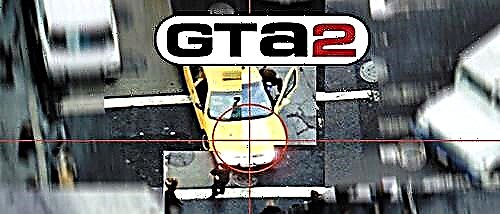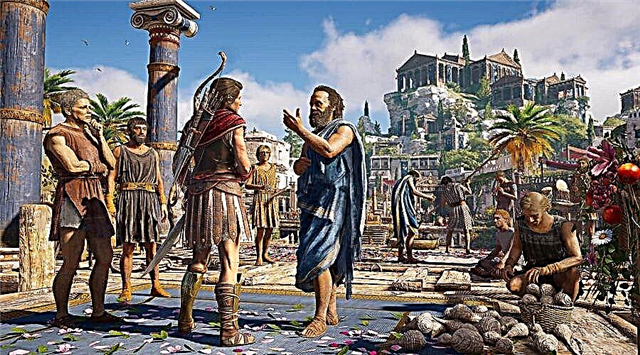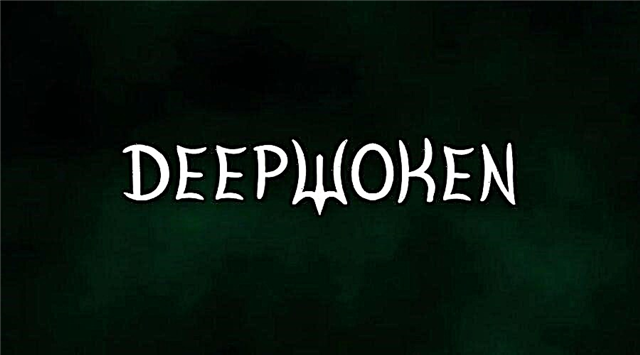Find out in this guide how to open a map in Greak: Memories of Azur, if you are still interested in this issue, then read on.
Greak: Memories of Azur is the main character of the game, a representative of the magical Courine race, which the Urlag faction is trying to capture. Their confrontation has been going on for a long time, and the Courine begin to flee their lands. Greak must find his brother Raydel and sister Adara to build an airship with them and leave Azur. Here's how to open the map.
How to open a map in Greak: Memories of Azur?
There is no card in Grik: Memories of Azur. There is a world map that shows the different areas that you can travel to, and it also serves as a fast travel map if you find a large stone in some areas. But there is no map of the area that you can use to find your way if you get lost.
There are also no mini-maps or anything like that. You will have to rely entirely on your memory to remember how to get to certain areas or where shortcuts are. This is one of Greak's worst moments.
Even though Greak is classified as a Metroidvania, you don't need items/equipment to play through the game. So you don't have to remember where to use what items to move on. Instead, you get two additional characters to switch between, each with different abilities. These abilities are used to progress.
Most often, progress is based on completing the story/main quest. All you have to do is try to remember how to get to certain areas in the fastest way. Of course, you can go through the zones in the same way as the first time, but it will take you much longer.
That's all you need to know about how to open the map in Greak: Memories of Azur.