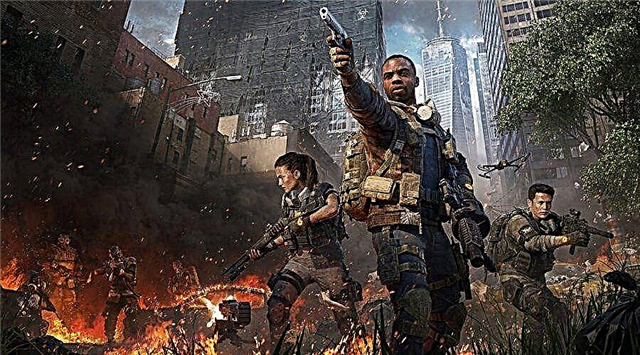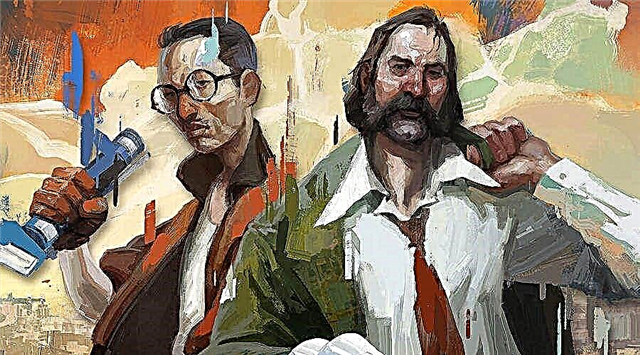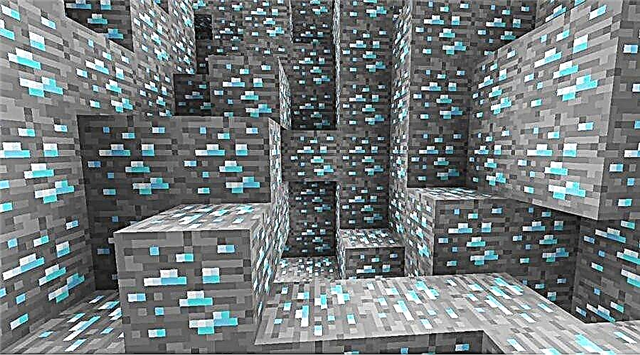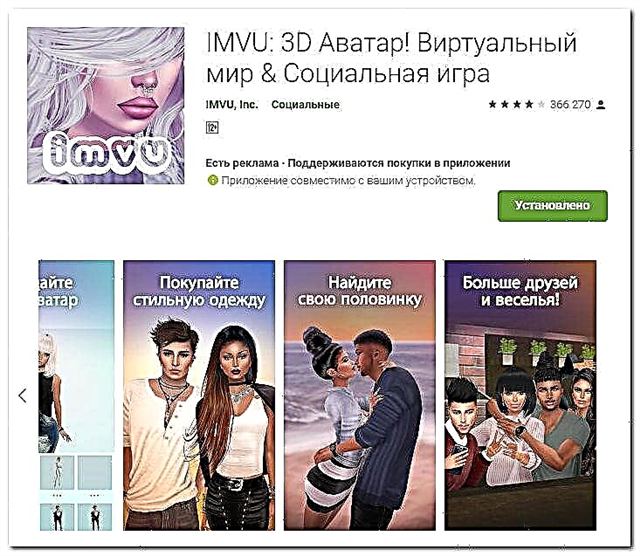All hot keys from the game Cossacks.
Management is suitable for the entire COSSACKS 3 line.
1. Terms used.
Soldier is an elementary unit in the game Cossacks for which you can give orders. Peasants, artillery, cavalry, infantry, ships, boats - all this soldiers. Soldiers can be combined into groups.
The object is any soldier, a group of soldiers or construction or a group of buildings or a group of soldiers and buildings.
Construction - single-type soldiers, combined and grouped to increase combat capability. Infantry constructions are possible only in the presence of an officer and drummer.
Shergea - Building soldiers. For the infantry looks like a line, it looks like a letter n for the cavalry, it looks like a line.
Column - construction of soldiers. For infantry looks like a square.
Wedge - building soldiers for the cavalry.
Kare - building soldiers. For infantry looks like a hollow square. For the cavalry looks like a line.
Cheat - used in the Internet game, from English. Cheat - deception. Means the game is not according to the rules and deception of the opponent.
2. Allocation of soldiers and gaming information
Selected object + Space - center the screen on a dedicated soldier, object.
The selected soldier + Z is to choose all the soldiers of the same type within the screen.
Double click on a soldier - the choice of all soldiers of the same type within the screen.
Del - Delete the selected object, kill the soldier.
Ctrl + Z - the choice of all of its soldiers of the same type on the map (with the exception of peasants in the mines and those who are ordered to guard objects).
Ctrl + A - the choice of all its soldiers on the map (with the exception of peasants in the mines and those who are ordered to guard objects).
Ctrl + B - choose all your buildings.
Ctrl + S - choose all your ships.
The selected soldier and shift + selected soldier - add to the group from the allocated soldiers of new soldiers.
The selected building + Ctrl + Click on the map is an indication of the collection point for constructed soldiers.
The group of selected buildings + Ctrl + Click on the map is the same.
The consistent construction of buildings - with the Shift key, we give the peasants to build buildings, the buildings can be changed, but the Shift does not let go. The peasants will consistently build all the ordered buildings.
Selected objects + click on the icon of the game object in the menu - Select all objects of this type
Selected object + shift + click on the icon of the game object in the menu - the objects of this type are removed from the selected
Selected soldier and a + click on a map where to go a soldier - selected soldiers will follow the specified point and attack all opponents who will meet in their path.
Selected soldier + SHIFT + Click on the map - A task of a complex way of following soldiers
For example, if you select the hussar and click on the SHIFT key at the points A, B, C and D. They will run consistently occurring in each of these points.In addition to clicks, the mouse under the left button can be set to build at intermediate points. The direction of the displacement of the mouse sets the directions of statement of soldiers.
A-B, C-D - Enable / disable the mode of information about the number of life soldiers, recharging time.
Quick access to soldiers.
Ctrl + 1 ... 0 - Assign a soldier / group of soldiers The sequence number for faster access to them. The subsequent pressing of numbers immediately allocates the relevant soldiers.
Selected soldiers + Shift + group sequence number -> Ctrl + 1 ... 0 - Add new soldiers to an existing group and assign the sequence number to the new group. The room may be the same.
Ctrl + M - show all unfilled to the end of the mine.
Ctrl + P - to allocate all non-working peasants.
I - Call the window with information about the game.
Ctrl + I - Technical Information, Location Information, Last Codes Pressed keys, the actual speed of the game in FPS (frames per second) - Theoretical speed on fast mode 50 FPS, on slow - 25 FPS - Look, compare. Name of the selected object and information about its location
U - Call the window with information about the soldiers.
D - increase the speed of the game.
M - switch between ministry modes.
O - Enable / disable transparency mode.
Q - Show impassable zones.
SHIFT + Quantity Button Resource
A (10, 100, 1000, 10,000) - in the market multiply the amount per 100
F11 - Remove Screenshot (Copy Screen)
F12 - Calling the Game Menu
SHIFT + D - change the speed of playback (three gradations) when playing games
Pause - Pause
3. Keys for building buildings with peasants.
After we have allocated all non-working peasants, we can give them a team,
A - Attack mode, kill everyone in your way.
B - barracks 17B.
C is the city center.
D - house.
E is the market.
F - port.
H - Cathedral (church).
J - Academy.
K - barracks 18B.
L - forge.
N - Mine Building.
R - Artillery depot.
S - stable.
T - Warehouse.
V - Tower.
W is a stone wall (define borders).
X - Palcol (define borders).
Y - Mill.
Z - Stone Wall (proceed to construction).
Z - Palcol (proceed to construction).
In order to highlight all the buildings of any type, you must first select all the Ctrl + B buildings, then press the appropriate building key when building (see above). So when using special scripts - programs can be programmed constantly treatment of soldiers and academies. Algorithm, Ctrl + B, J, J. Repeat say after 1 minute. After that, you have a constant leftover of your army.
4. Keys for upgrades in buildings
Implementation of improvements
N - Improve the mine
Y - Improve the mill
5. Keys for the construction of soldiers one by one.
In the cathedral (church).
S - Priest (Pop).
In the barracks of the 17th century.
P - PIKINERS OF THE 17th century, Serdyuk,
L - Rundasire, light infantryman,
S - 17th century musketeers, archer, yanychar,
B - drummer,
F - officer of the 17th century,
In the barracks of the 18th century.
P - Pikiner of the 18th century,
B - arrows of the 18th century,
S - Musketeer of the 18th century,
G - Grenader,
B - 18th century drummer,
F - officer of the 18th century,
In the stable.
R is a heavy cavalry of the 17th century + spa, Mamluk, Schechen Cossack,
T - Easy cavalry of the 17th century,
S - Draguns of the 17th Century, Tatar, Bedouin on Camel
K - the heavy cavalry of the 18th century
G - 18th century hussars
D - Draguns of the 18th century, Hetman
In the artillery depot.
P - gun.
H - Gaubitz.
R - Mortira.
In the port.
B - Fishing boat.
Y - yacht.
P - transport ship.
G - galley.
F - Frigate.
L - battleship.
For any soldier.
SHIFT + right click mouse on the icon - order five soldiers.
SHIFT + left click on the icon mouse - reduce order for five soldiers.
Ctrl + right click on the icon mouse - set production to infinity.
Ctrl + left click mouse on the icon - cancel production to infinity.
At the Academy, you can give commands.
J - cure all living soldiers (life increases by 10% of the maximum)
K - repair all guns (life increases by 10% of the maximum)
6. Command keys to soldiers.
For infantry and cavalry,
S - hold position.
V - cancel the "hold position."
D - ban the attack.
E - Allow the attack.
P - patrol.
G + Click on an object or soldier - guard / do not guard.
A + Click on the map - to attack (go to the target target, killing everyone in its path).
Artillery teams are the same as for infantry.
Teams ships are the same as infantry with the exception of the fishing boat and the transport ship. The fishing boat can be used as a guard for peasants working on the shore or for large vessels. Small fishing boats distract the fire of the enemy's guns in the attack mode. Note that the fishing boat can capture the peasant standing on the shore.
7. Command keys to build soldiers.
R - Building a column in infantry, building a wedge at cavalry.
K - Building a karea at infantry, building a column from cavalry.
G - grouped / ungroup.
L - Building Shero at the infantry, building a rank of cavalry.
J - dissolve the system.
F - Fill the construction.
D - ban the attack.
E - Allow the attack.
For artillery.
L - the ability to build guns, warmts and morties in the ranks.
F - Fill the construction.
G - group / ungrade construction.
I - dissolve the construction.
8. Keys when playing with partner.
Enter, message, ENTER - Transfer of messages during the game
Enter, message, Ctrl + Enter - Transfer of messages to friendly players
Enter, message, F1 - Transferring messages to chat, provided that earlier from the chat you received a message
Resource transmission - in the Chat string (after clicking Cl. ENTER) Dial Give [Resource] [player] [Number]. Resources - Wood, Iron, Food, Stone, Gold, Coal
Ctrl + O - show the right toolbar. Using this panel, you can go to the control of the ally troops. Useful at the command game. Allows you to survive when your army is broken. You just need to be late with the transition. The criterion of defeat is the destruction of the last peasant.
9. Cheat codes when playing with a computer.
ENTER, Next, enter the code:
Money is adding 50,000 (fifty thousand) each resource.
Victory - you are counted victory when dealing with companies. Makes it possible to go to the next mission in the company.
WWW - activates the "SuperVizor", "Multitvar" and "IzMena" codes, allows you to switch and play for another player, opens a map.
Supervizor - turns on / off the fog of war.
IzMena - the ability to play over the other side by keys 1-9 on the right side of the keyboard.
Multitvar - After the introduction, click P to access all soldiers, to cancel the insertion of soldiers, press F9.
10. Keys that should not be pressed.
If you play online and the enemy asks you to press the keys below, do not do it,
Alt + F4 - closing the game window and as a result of the loss.
Alt + Tab - Switching to another Windows window, you will have a defeat after 10 seconds.
Ctrl + ESC - Switching in the Windows menu, you will cover the defeat after 10 seconds
Ctrl + Alt + Del - Switching to Windows Taskbar, you will have a defeat upon expiration of 10 seconds.