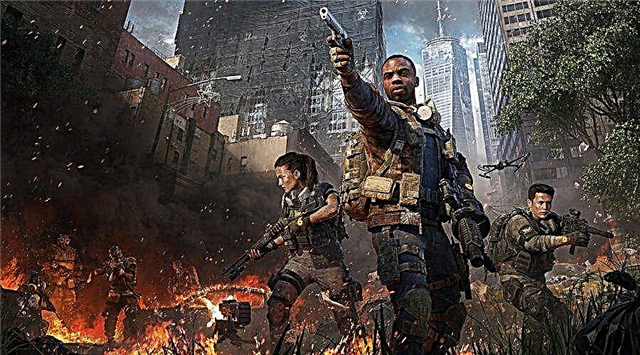Guide: When I go online, my region is incorrect in Naruto Shippuden: Ultimate Ninja Storm 4. The latest exciting and colorful chapter in the acclaimed STORM series awaits you.
Enjoy an all-new combat system and prepare yourself for some of the most epic battles in the NARUTO SHIPPUDEN: Ultimate Ninja STORM series!
My region is incorrect in Naruto Shippuden: Ultimate Ninja Storm 4 when I go online?
Region assignment happens automatically in the game, and it's not entirely clear how the game knows where you are from on consoles. Now on PC it is subtracted from the non-Unicode language settings. It appears that the game does not recognize all languages for every region (for example, Spanish for almost all South American countries is designated as the EU for Spain).
To fix this, you should go to the region and language settings in Windows, and in the admin tab, you should be able to change your language for non-Unicode software. Here are a few languages that can potentially help you display your regions correctly:
- EU: Almost any Spanish and British English.
- NA&SA: US Spanish and English.
If you can test other languages, let us know and we will provide a complete list.
And that's all there is to know about: When I go online, my region is incorrect in Naruto Shippuden: Ultimate Ninja Storm 4. Anything to add, feel free to leave a comment below.