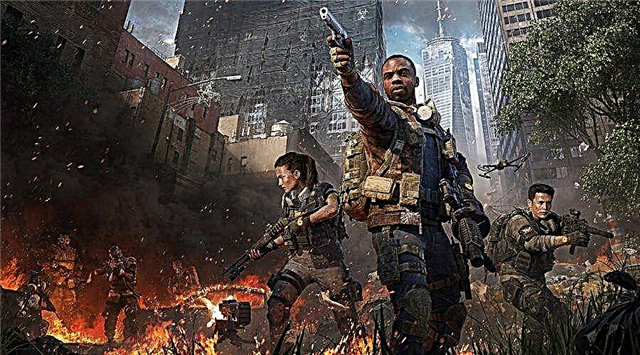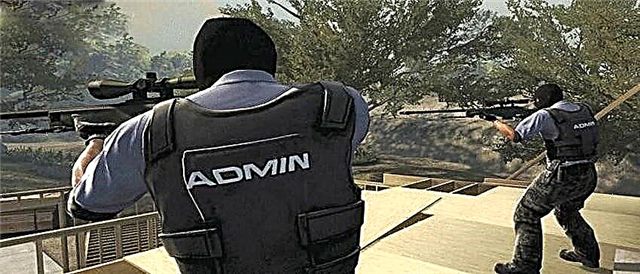Today, in a note, we will describe the commands for CS: GO administrators. At first, this article will be useful for those who bought the admin panel on the game's servoks or got their own, but do not yet know which commands to use it.
The main admin teams in CS: GO:
Let's start with a description of the main commands, which must have information and which any administrator must use in full:
1. sm_admin is the main command that unlocks the admin panel in the game.
2. sm_help
3.sm_who - by entering this command, you will be presented with a list of all gamers on the server, and similarly information on their rights and privileges will be opened
4. sm_vote
5. sm_kick (nickname) (explanation of the kick background) - did the gamer eat all the baldness? Kick it. Similarly, it is possible to establish the root cause for which the gamer was kicked.
Commands for banning and unbanning in CS: GO:
1. sm_addban
General chat and notifications:
1. sm_chat
2. sm_psay
3. sm_say
4. sm_csay - With this command, you can display a message on the main display. In other words, your message will be in the center of the screen.
5. If it suddenly came in handy to write a message for the server administrator, in this case, open the command chat by the key that you have set by default, then in the window that opens, click on the @ sign and enter the message itself. It will be noticed specifically only by the server admins.
Implementation of data by the administrator of the commands is similarly likely to cooperate with others.
@all - The appeal will go completely for all gamers, regardless of their rights
@bots - Call for bots.
@alive - Communication only with absolutely all living gamers
@dead - Also the most, only with the dead.
@aim - For the current gamer
@me - Personally.
Knowledge of these commands is mandatory, provided that you have an administrator status or a server in your possession. By precedent, these commands are like tired in the army. To carry out your own basic significance, you must have their information as your own 5 fingers and in no other way, otherwise some kind of farce will happen in the game. I wish you good luck with the game.
Page in the game: Counter-Strike: Global Offensive.