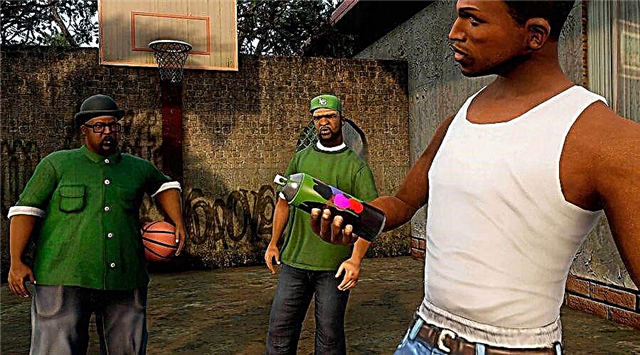If you have difficulty registering with RaidCall, then this guide should definitely help. RaidCall is a free voice communication program that is well known among professional gamers. It uses the Speex sound engine, which allows you to improve the quality factor of the connection and reduce the noise level. But it doesn't end there, in RC you can play music like on a radio station, sing karaoke and even use a webcam.
RaidCall Registration
After we got into the registration, we are waiting for a lot of points to fill out. The first of them will be “Account” - this is our “Login”, we come up with our login and fill in the field for example: playsector - a green indicator will notify us that such a login is free.

The second item will be on “Nick” or rather “Name” - which can always be changed in the future, we write for example: Vladimir - Nick must contain from 2 to 32 characters.

The third step is the password, be careful, RaidCall has terribly weak protection, various hackers train on it and hack hundreds of accounts a day. Therefore, I urge you to make it as complex as possible, for example: q15zhgbc8f

The fourth step. We will use this address to keep your account secure and send you notifications. For example, we may send you an email to help you log into your account if you forget your password. We recommend Gmail. Why does the program recommend Gmail? - Because the program is not able to send messages to other known e-mail addresses. I will give an example on Mail or Yandex, let’s say I registered with one of these mails, I won’t receive a message, but we need a “Registration Code”. how to be what to do, we simply will not be able to register.
Notes: Below is a captcha, checking that you are not a robot that registers many accounts, enter the Code from the picture and click send to mail, I repeat the message comes only to Gmail.

The fifth step will be “Registration code” - what can you say “Friends, we have arrived if you entered not Gmail mail” We have already understood that the program only works with Gmail mail, if you have Gmail mail then you should 100% receive this “Registration code” this is where we introduce it.

The seventh step will be to choose your gender, male or female and select a country of your choice, all this changes at any time in your account profile.

The eighth step is to write the name of the person who invited you to the program, this is not necessary and the field can be left blank. But if you want to fill it in, then enter the nickname: mcsteel - you will receive a special friendship badge.
Note: If you are registering by someone else's invitation, we advise you to enter his / her account, this will help you get a cool badge. HB: enter a RaidCall account, not a mailbox

The ninth step is the final user agreement, check the box that you agree to the terms of the RaidCall program and click “Create my account” after that you can enter the program under your login, do not confuse the name, it is for display in the program, as we remember our login was first: playsector and password: q15zhgbc8f.

If you have any questions, write in the comments, we will try to solve problems together during registration. You can download the program here.