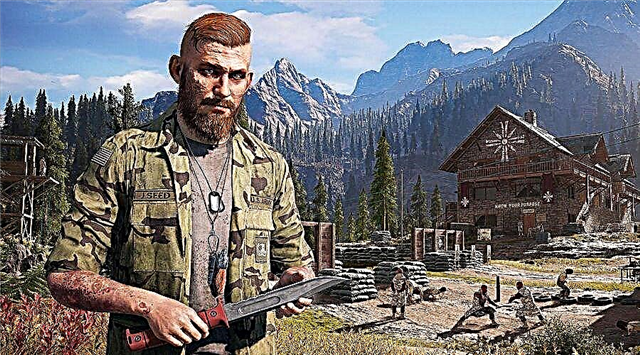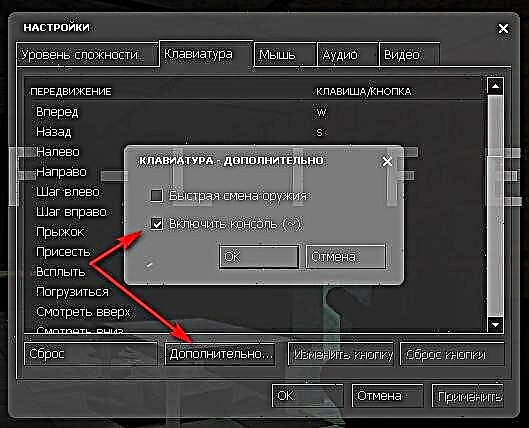All cheats for Half-Life: Source with instructions on how to enable the console in Steam, this guide includes a collection of console commands for easy passage of the game.
Released in 1998 and winning over 50 Game of the Year awards, Half-Life set new standards for the action genre. Half-Life: Source is an updated version of the critically acclaimed best-selling PC game.
How to enable console in Half-Life: Source?
In order to start entering console commands, you need to turn on the console itself. In the game menu, select the "Settings" line. Select the "Keyboard" tab. Click on the "Advanced..." button. Put a checkmark in the "Enable console (~)" box. Click "OK".

We go into the game, press the "Tilda" key: switch the keyboard to English and press the Russian key "Ё". When the console pops up, enter the activation code, without which the commands will not work:
sv_cheats 1Activating cheat codes in Half-Life: Source
This code activates the console so that subsequent codes entered into the console work, they must be entered after this code. You do not need to activate the console every time you want to enter a code, just enter this code every time you start the game. To disable the action of this code, enter the command in the console:
Enable cheats:
sv_cheats 1Turn off cheats:
sv_cheats 0Enable infinite lives:
GodEnable invisibility:
not targetSwitch map:
map c0a0Instead of "c0a0" you can enter the names of other cards to make a connection to the card you are interested in. Names of other cards in the game:
c0a0
c0a0a
c0a0b
c0a0c
c0a0d
c0a0e
c1a0
c1a0a
c1a0b
c1a0c
c1a0d
c1a0e
c1a1
c1a1a
c1a1b
c1a1c
c1a1d
c1a1f
c1a2
c1a2a
c1a2b
c1a2c
c1a2d
c1a3
c1a3a
c1a3b
c1a3c
c1a3d
c1a4
c1a4b
c1a4d
c1a4e
c1a4f
c1a4g
c1a4i
c1a4j
c1a4k
c2a1
c2a1a
c2a1b
c2a2
c2a2a
c2a2b1
c2a2b2
c2a2c
c2a2d
c2a2e
c2a2f
c2a2g
c2a2h
c2a3
c2a3a
c2a3b
c2a3c
c2a3d
c2a3e
c2a4
c2a4a
c2a4b
c2a4c
c2a4d
c2a4e
c2a4f
c2a4g
c2a5
c2a5a
c2a5b
c2a5c
c2a5d
c2a5e
c2a5f
c2a5g
c2a5w
c2a5x
c3a1
c3a1a
c3a1b
c3a2
c3a2a
c3a2b
c3a2c
c3a2d
c3a2e
c3a2f
c4a1
c4a1a
c4a1b
c4a1c
c4a1d
c4a1e
c4a1f
c4a2
c4a2a
c4a2b
c4a3
c5a1
Get all weapons:
This code gives all existing weapons in the game with a full supply of ammo.
impulse 101Get any weapon:
Instead of "crossbow" you can enter other names to get different weapons. Names of other weapons:
give weapon_crossbowcrossbow
egon
Gauss
glock
handgrenade
hornetgun
mp5
rpg
satchel
shotgun
snark
tripmine
Replenish ammo for weapons:
Instead of "357" you can enter other names to get different ammo. Names of other cartridges:
give ammo_357357
argrenades
buckshot
crossbow
egonclip
gaussclip
glockclip
mp5clip
mp5grenades
rpgclip
Get an item
Instead of "item_battery" you can enter other names to get other items. Names of other items:
give item_batteryitem_battery
item_healthkit
item_longjump
item_suit
monster_alien_controller
monster_alien_grunt
monster_alien_slave
monster_apache
monster_babycrab
monster_barnacle
monster_barney
monster_bigmomma
monster_bullchicken
monster_gargantua
monster_gman
monster_headcrab
monster_houndeye
monster_human_assassin
monster_human_grunt
monster_leech
monster_miniturret
monster_nihilanth
monster_osprey
monster_scientist
monster_sentry
monster_snark
monster_tentacle
monster_zombie
It is desirable to create where there is more space (depends on the size of the object being created). If you get stuck in the textures of the object being created, use the command below, run forward a little, then turn off the command below by retyping it in the console:
clip
Running and game speed
Instead of "5", you can enter other numbers to change the speed of running and playing. In order to speed up the run and the game, enter the values:
host_timescale 5Instead of "5", you can enter other numbers to change the speed of running and playing. In order to speed up the run and the game, enter the values:
2
3
4
5
In order to reduce the speed of running and playing, enter the values:
0.1
0.2
0.3
0.4
0.5
0.6
0.7
0.8
0.9
To disable the action of this code, enter the command in the console:
host_timescale 1
Walk through walls
clip