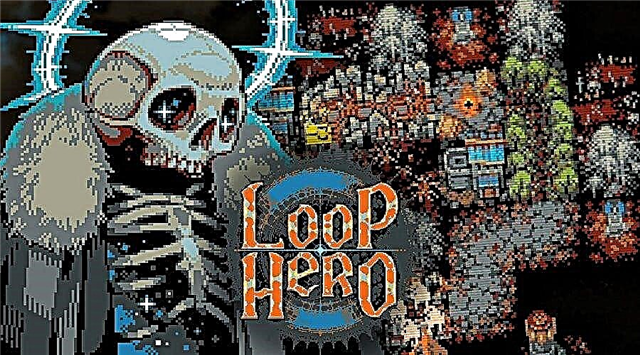In this guide, we will show you how to take pictures in photo mode in the game: Monster Hunter Rise?
How to take pictures in photo mode in Monster Hunter Rise
You must first get access to photo mode using the action bar or using custom shortcuts in the radial menu.
This will let you choose Character View mode to take pictures of other creatures and objects around you, or Cohoot mode for solo and group selfies.
Camera controls when you are in MHR photo mode:
Adjust Angle | p |
Adjust position | cross |
Cohoot View | L |
Exit | B |
To album | X |
zoom in | ZR |
Decrease | ZL |
Selecting Cohoot mode instead of character view will switch to selfie mode. From here, you can choose different poses and gestures for selfies.
This works in both solo and co-op modes.
And that's all you need to know about how to take photos in photo mode in Monster Hunter Rise.