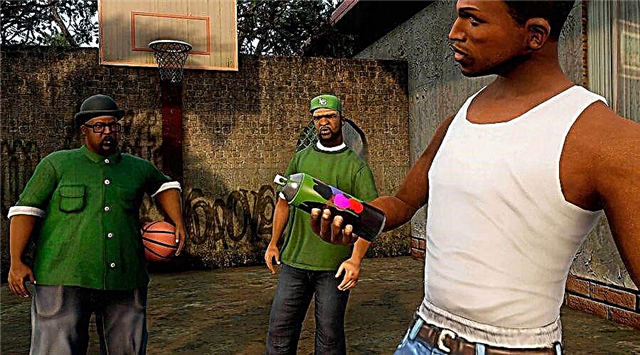Find out how to upload a video from your gallery to TikTok, what difficulties await you, what you need to do to complete the goal, read in our guide.
TikTok is the destination for mobile videos. On TikTok, short videos are exciting, spontaneous, and sincere. Whether you're a sports fanatic, a pet lover, or just looking for a laugh, TikTok has something for everyone. Learn how to upload any video or image to TikTok directly from your gallery. We will show you step by step so you can share this content with your contacts.
One of the attractive features of TikTok is the system for capturing videos or images and uploading them and posting them to your profile. With various options such as changing the speed, setting a timer or adding filters, recording directly from TikTok allows users to be much more creative. You can also add music, text, and other effects after shooting.
However, you may already have old videos that you also want to share on a social network. To do this, the developers of the application have included the ability to download files from the phone's gallery. To upload videos or images from the gallery, just start a new project. To do this, click on the center button in the bottom menu of the TikTok for Android interface.
Then click on Download.
Select the video or video you want to download. You can also select images by clicking Image.
Now click on the Next button.
Make the appropriate settings and click Next again.
Add effects or text again according to your preferences and use the Next button to start loading the content.
Once the process is complete, the video will be ready to be published. Of course, it will be shown on your profile, and other users can start viewing it. Video uploading is the backbone of this social network, so the process is simple so that everyone can upload their video without any hurdle.
And that's all you need to know about how to upload a video from your gallery to TikTok.