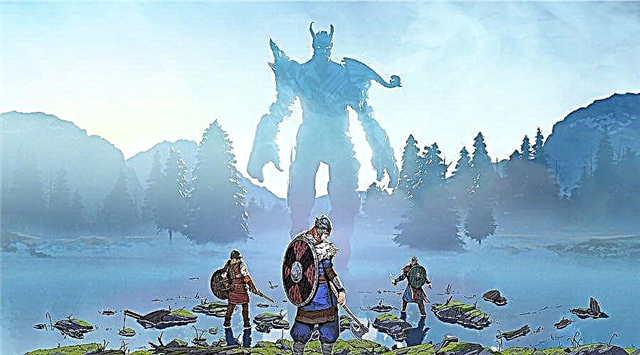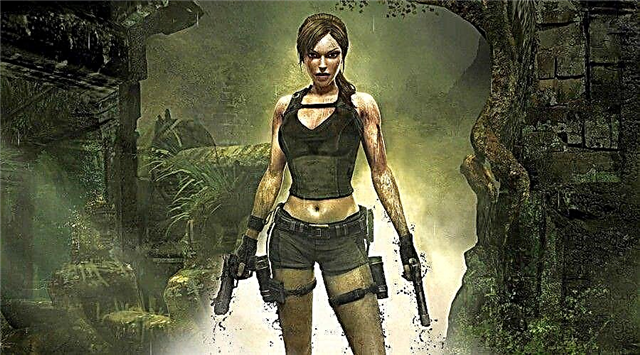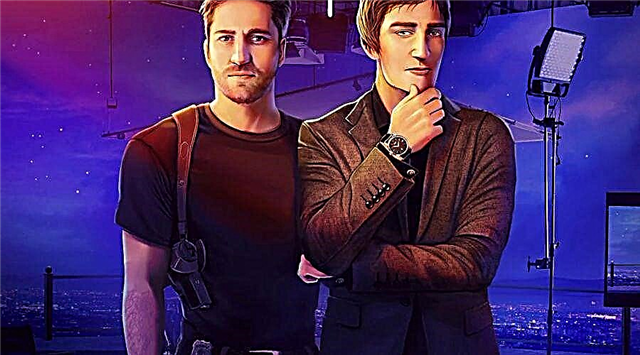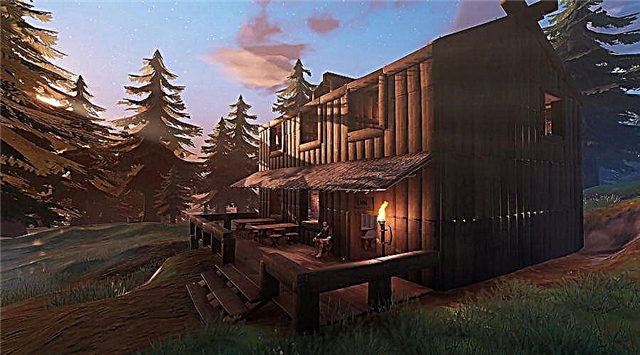How to set up creative mode in Valheim? A dynamic and exciting adventure action game that will introduce us to Scandinavian mythology and involve us in a series of exciting events.
The storyline sends us to the majestic expanses of a fantasy world that the player needs to conquer in order to earn the blessing of the gods.
How to enter creative mode in Valheim
How to build beautiful ships to build these huge castles? Actually it's not that easy. But nonetheless an engaging process when you see the rewards.
Instruction:
Click F5 on the keyboard.
Console fits.
Now enter imacheater.
This will now activate the console commands.
After that enter "debug mode"to activate creative mode.
Once you activate the creative mode in Valheim, you will see that you will not be short of resources in the game. You also won't have to worry about being chased by trolls and other pesky enemies looking for revenge.
One important thing to note is that activating console commands also gives you access to some special keys.
When you press a button Z turns on flight modewhich allows you to jump.
Clicking "B", you will be able to repair tools and other things without using Workbench. It also gives you access to all crafting recipes.
Clicking "K", you can kill all nearby enemies.
That's all you need to know about how to enter creative mode in Valheim. If you have something to add feel free to leave a comment below.