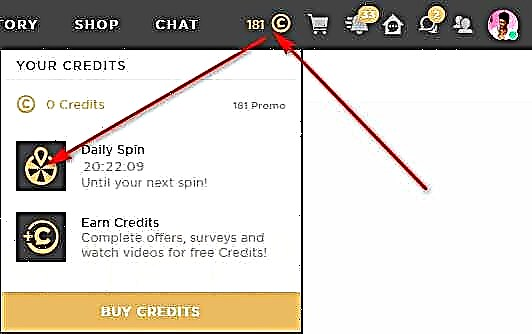Find out in this guide how to delete saves in Phasmophobia, if you are still interested in this issue, then read on, we will tell you how to do it.
Phasmophobia is a psychological horror game with online co-op for 4 players. Paranormal activity is on the rise and it's up to you and your team to use every ghost hunting equipment at your disposal to collect as much evidence as possible. Here's how to delete saves.
How to delete saves in Phasmophobia?
In order to delete saves, go to C:Users(your username)AppDataLocalLowKinetic GamesPhasmophobia, find the file SaveData.txt and delete it, this will also delete your game progress.
That's all you need to know about how to delete saves in Phasmophobia.