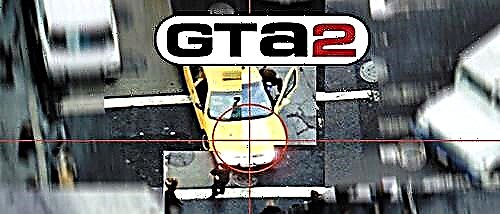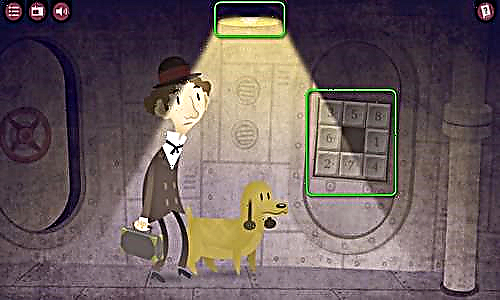Guide: How to change the device in the Romance Club - a game about 7 separate love stories. If you like to play such games, then this project will suit you just in time.
To complete this game, you will have to build relationships with the characters, complete tasks for them, thereby influencing the plot. The main thing that is in this game is your choice, and in order not to be mistaken, use our guide for this.
How to change device in Romance Club?
It's pretty simple for Android users: Attach your progress on your old device to your Google or Facebook account, then log in with that data on your new device and everything will be saved. For iOS users: Link your progress on your old device to your Facebook or Apple account (for iOS 13 and above), then sign in using this data on your new device, and everything will be saved. If you want to switch from Android to iOS or from iOS to Android, then you can only transfer progress through Facebook.
And that's all you need to know about: How to change devices in the Romance Club. If you have something to add feel free to leave a comment below.